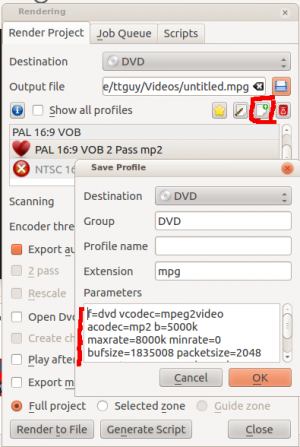Archive:Kdenlive/Manual/Project Menu/Render/Render Profile Parameters: Difference between revisions
Appearance
No edit summary |
mNo edit summary |
||
| Line 56: | Line 56: | ||
{{Prevnext2 | {{Prevnext2 | ||
| prevpage=Special:MyLanguage/Kdenlive/Manual/Rendering | nextpage=Special:MyLanguage/Kdenlive/Manual/Capturing | | prevpage=Special:MyLanguage/Kdenlive/Manual/Rendering | nextpage=Special:MyLanguage/Kdenlive/Manual/Capturing | ||
| prevtext= | | prevtext=Using Guides and Scripts | nexttext=Capturing | ||
| index=Special:MyLanguage/Kdenlive/Manual | indextext=Back to menu | | index=Special:MyLanguage/Kdenlive/Manual | indextext=Back to menu | ||
}} | }} | ||
[[Category:Kdenlive]] | [[Category:Kdenlive]] | ||
Revision as of 09:54, 1 November 2012
Render Profile Parameters - How to read them
The parameters that go into a render profile derive from the ffmpeg program. This is a worked example to show how you can understand what these parameters mean using the ffmpeg documentation.
In the example above the parameters are:
f=dvd vcodec=mpeg2video acodec=mp2 b=5000k maxrate=8000k minrate=0 bufsize=1835008 mux_packet_s=2048 mux_rate=10080000 ab=192k ar=48000 s=720x576 g=15 me_range=63 trellis=1 profile=dv_pal_wide pass=2
Looking up the ffmpeg help translates these parameters as:
a main option is
-f fmt force format
video options are
-vcodec codec force video codec ('copy' to copy stream)
-pass n select the pass number (1 or 2)
-b bitrate set bitrate (in bits/s)
-vb bitrate set bitrate (in bits/s)
-s size set frame size (WxH or abbreviation)
-me_range <int> E.V.. limit motion vectors range (1023 for DivX player)
-trellis <int> E.VA. rate-distortion optimal quantization
audio options are
-acodec codec force audio codec ('copy' to copy stream)
-ab bitrate set bitrate (in bits/s)
-ar rate set audio sampling rate (in Hz)
The AVCodecContext AVOptions include:
-b <int> E.V.. set bitrate (in bits/s) -maxrate <int> E.V.. set max video bitrate tolerance (in bits/s) -minrate <int> E.V.. set min video bitrate tolerance (in bits/s) -g <int> E.V.. set the group of picture size
So all the render profile options are documented here in the ffmpeg documentation.