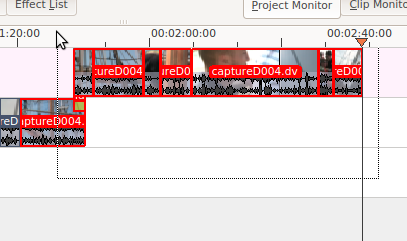Archive:Kdenlive/Manual/Timeline/Grouping/da: Difference between revisions
Importing a new version from external source |
Importing a new version from external source |
||
| Line 4: | Line 4: | ||
Med gruppering af klip kan du holde klip sammen, sådan at du kan flytte dem som en gruppe og stadig bevare deres indbyrdes positioner i forhold til hinanden. | Med gruppering af klip kan du holde klip sammen, sådan at du kan flytte dem som en gruppe og stadig bevare deres indbyrdes positioner i forhold til hinanden. | ||
==== | ==== Hvordan man grupperer klip ==== | ||
You can select multiple clips in preparation for grouping them by holding shift and clicking the mouse and dragging in the timeline. | You can select multiple clips in preparation for grouping them by holding shift and clicking the mouse and dragging in the timeline. | ||
Revision as of 14:05, 17 November 2012
Gruppering
Med gruppering af klip kan du holde klip sammen, sådan at du kan flytte dem som en gruppe og stadig bevare deres indbyrdes positioner i forhold til hinanden.
Hvordan man grupperer klip
You can select multiple clips in preparation for grouping them by holding shift and clicking the mouse and dragging in the timeline.
To group the selected clips select or right click the selected clips and choose .
Cutting Grouped Clips
Grouping is also useful if you have a separate Audio and video track and need cut and splice both tracks at exactly the same point (e.g. for audio sync reasons).
If you cut the video clip using the Razor Tool when there is an audio clip grouped to it then Kdenlive cuts the audio clip at the same point automatically.
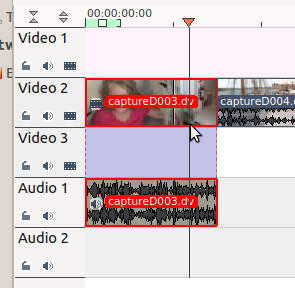 |
>> | 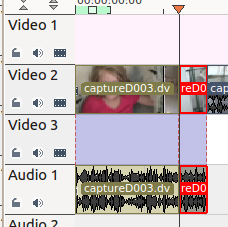
|
Removing Clip Grouping
To remove the grouping on clips - select the group of clips and choose .
FAQ
Q: How to delete sound track only?
A: Right-click on track, choose split audio, the audio will move to an audio track but be grouped with the video track.
Right click again and choose ungroup clips.
Then you can delete the audio only track.
Alternatively you can keep the audio in the clip and use the effect to just mute the soundtrack on the clip.
Yet another method is to select from the Clip Menu.