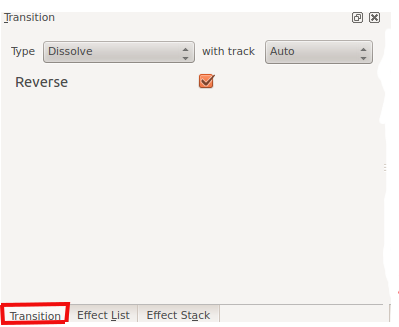Archive:Kdenlive/Manual/Transitions/da: Difference between revisions
Importing a new version from external source |
Importing a new version from external source |
||
| Line 11: | Line 11: | ||
{|cellpadding="5" | {|cellpadding="5" | ||
| [[File:Add transition2.png]] || | | [[File:Add transition2.png]] || Højreklik så på tidlsinjen der, hvor overlappet forekommer, vælg <menuchoice>Tilføj overgang</menuchoice>og vælg en af overgangene fra undermenuen. | ||
|} | |} | ||
Revision as of 11:07, 18 November 2012
Overgange
Overgange styrer, hvordan Kdenlive går fra et klip til det næste. Du kan tilføje mange forskellige overgangseffekter ved hjælp af Kdenlives overgange.
Hvordan man tilføjer en overgang
For at tilføje en overgang skal klippene justeres i tidslinjen, sådan at slutningen af den ene overlapper med begyndelsen af den næste.
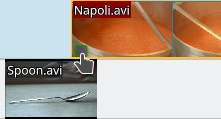
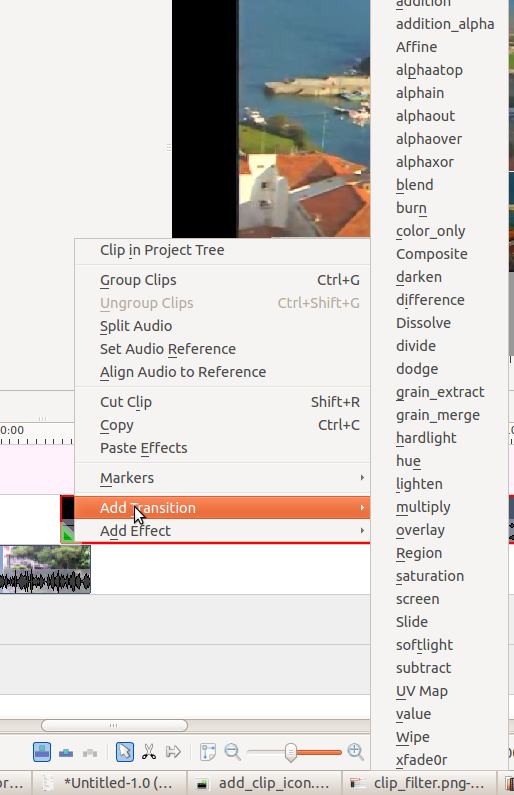 |
Højreklik så på tidlsinjen der, hvor overlappet forekommer, vælg og vælg en af overgangene fra undermenuen. |
Transition Tab
If you select the transition in the timeline  its properties will appear in the Transition tab. (If this is not visible then use to add it.)
its properties will appear in the Transition tab. (If this is not visible then use to add it.)
You should preview your transition to make sure it is running in the direction you expect. For example if it is a dissolve transition and it is running in the correct direction then then the first clip should cross dissolve into the second clip. But if it is in the wrong direction the first clip will suddenly disappear (replaced by the second track) it will then fade back in and then it will abruptly jump to second clip. If your transition is in the wrong direction just select check box in the Transition list.
Automatic Transitions
By default new transitions are created as "Automatic Transitions". This means that if you adjust the overlap between the two clips involved in the transition then the length of the transition will automatically adjust to cover the region where the clips overlap.
You can toggle off this feature on a transition by selecting the transition and choosing Automatic Transition from the menu. When Automatic transition is off and you move a clip to change the overlapping region then the length of the transition does not automatically adjust.
List of Transitions
See also Effects and Transitions for an alphabetical list of effects and transitions.
- addition
- addition_alpha
- Affine
- alphaatop
- alphain
- alphaout
- alpha over
- alphaxor
- blend
- burn
- color_only
- Composite
- darken
- difference
- Dissolve
- dodge
- grain_extract
- hardlight
- Hue shift
- lighten
- multiply
- overlay
- Regionalize
- Saturation
- screen
- Slide
- softlight
- UV Map
- value
- Wipe
- Xfade0r
FAQ
Q: How to add a cross fading effect?
A: Make clips on two tracks overlap in time, then pull the green dot popping-up in the corner of the bottom clip (see Transition).