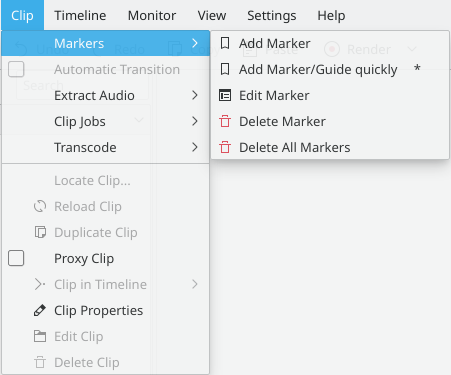Kdenlive/Manual/Clip Menu/ru: Difference between revisions
(Created page with "Этот пункт меню позволяет сделать выбранный переход [[Special:myLanguage/Kdenlive/Manual/Transitions#Automatic_Transitions|Авт...") |
(Created page with "=== Разделить аудио ===") |
||
| Line 15: | Line 15: | ||
Этот пункт меню позволяет сделать выбранный переход [[Special:myLanguage/Kdenlive/Manual/Transitions#Automatic_Transitions|Автоматическим переходом]] . | Этот пункт меню позволяет сделать выбранный переход [[Special:myLanguage/Kdenlive/Manual/Transitions#Automatic_Transitions|Автоматическим переходом]] . | ||
=== | === Разделить аудио === | ||
Selecting this causes the audio portion of a clip to be placed on an audio track in the timeline. The video track and the audio track will be grouped together. This group can be removed using the <menuchoice>Timeline ->[[Special:myLanguage/Kdenlive/Manual/Timeline/Grouping#Removing_Clip_Grouping|Ungroup Clips]]</menuchoice> menu option. | Selecting this causes the audio portion of a clip to be placed on an audio track in the timeline. The video track and the audio track will be grouped together. This group can be removed using the <menuchoice>Timeline ->[[Special:myLanguage/Kdenlive/Manual/Timeline/Grouping#Removing_Clip_Grouping|Ungroup Clips]]</menuchoice> menu option. | ||
Revision as of 09:35, 23 November 2012
Меню Клип
Функции управляемые из этого меню влияют на клип, который выбран на Линии времени.
Пункт меню - Маркеры
Контекстное меню позволяет , and Маркеры
Автоматический переход
Этот пункт меню позволяет сделать выбранный переход Автоматическим переходом .
Разделить аудио
Selecting this causes the audio portion of a clip to be placed on an audio track in the timeline. The video track and the audio track will be grouped together. This group can be removed using the menu option.
Audio Only
Causes Kdenlive to only use the audio portion of the selected clip.
Video Only
Causes Kdenlive to only use the video portion of the selected clip.
Audio and Video
Causes Kdenlive to use both the audio and video of the selected clip.