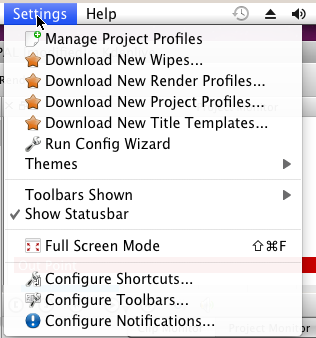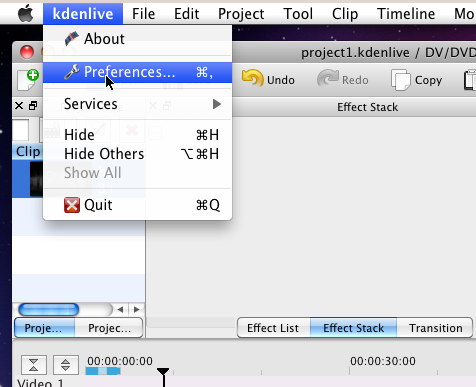Kdenlive/Manual/Settings Menu/en: Difference between revisions
(Updating to match new version of source page) |
(Updating to match new version of source page) |
||
| Line 19: | Line 19: | ||
# [[Special:myLanguage/Kdenlive/Manual/Settings Menu/Configure Kdenlive|Configure Kdenlive]] | # [[Special:myLanguage/Kdenlive/Manual/Settings Menu/Configure Kdenlive|Configure Kdenlive]] | ||
<br><br><br><br><br> | <br><br><br><br><br> | ||
=== Settings Menu - | === Settings Menu - Mac OS X=== | ||
[[File:Kdenlive Settings OSX.png ]] | [[File:Kdenlive Settings OSX.png ]] | ||
On the Mac | On the Mac OS X build of Kdenlive the <menuchoice>Settings</menuchoice> menu does not contain the <menuchoice>Configure Kdenlive</menuchoice> menu item. The equivalent on Mac OS X is the <menuchoice>Preferences</menuchoice> menu item found under the <menuchoice>Kdenlive</menuchoice> menu. | ||
[[File:Kdenlive Preferences OSX.png]] | [[File:Kdenlive Preferences OSX.png]] | ||
Revision as of 11:14, 1 December 2014
Settings Menu
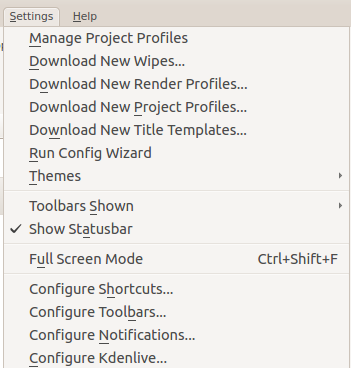
- Manage Project Profiles
- Download New Wipes
- Download New Render Profiles
- Download New Project Profiles
- Download New Title Templates
- Run Config Wizard
- Themes
- Toolbars Shown
- Full Screen Mode
- Configure Shortcuts
- Configure Toolbars
- Configure Notifications
- Configure Kdenlive
Settings Menu - Mac OS X
On the Mac OS X build of Kdenlive the menu does not contain the menu item. The equivalent on Mac OS X is the menu item found under the menu.