KGpg/es: Difference between revisions
(Updating to match new version of source page) |
(Updating to match new version of source page) |
||
| Line 37: | Line 37: | ||
{{Note|1=The option to revoke a key has only been available in the context menu until KDE SC 4.7.1. Since then it has been moved to the key menu. }} | {{Note|1=The option to revoke a key has only been available in the context menu until KDE SC 4.7.1. Since then it has been moved to the key menu. }} | ||
{{Tip|When you start '''KGpg''' with default settings it will hide in the system tray. If you started '''KGpg''' and do not see it anywhere you can probably reach it when you expand the [[Special:myLanguage/Plasma|Plasma]] system tray widget.}} | |||
{{Tip|1=If a contact has more than one key - perhaps some old keys in addition to the current one - and the wrong key is being used for encryption, find the old keys and reduced their Trust status to Not Trusted. They will remain available for decrypting old messages, but not used for new ones. }} | |||
[http://docs.kde.org/development/ | [http://docs.kde.org/development/en/kdeutils/kgpg/index.html A full illustrated manual] helps you through some details. | ||
Si no estás en condiciones de verificar físicamente la identidad de tus contactos deberías leer [http://docs.kde.org/development/es/kdeutils/kgpg/manage.html#keysigning la sección de cifrado de claves] que explica los beneficios del cifrado local. | Si no estás en condiciones de verificar físicamente la identidad de tus contactos deberías leer [http://docs.kde.org/development/es/kdeutils/kgpg/manage.html#keysigning la sección de cifrado de claves] que explica los beneficios del cifrado local. | ||
Revision as of 10:10, 19 February 2018
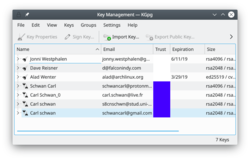 |
KGpg es una interfaz gráfica para gpg |
GnuPG cifra y descifra tus correos y archivos seleccionados, aunque se necesitan muchas opciones en la línea de órdenes para conseguirlo. Con KGpg la ansiedad se quita puesto que no tienes que recordar ninguna opción. KGpg puede ayudarte a configurar y gestionar tus claves, importar y exportar claves, ver las firmas de las claves, estados de confianza y fechas de caducidad. De hecho, prácticamente todo lo que necesitas se puede hacer desde KGpg. Además dispone de un asistente para ayudarte en la configuración de tus claves.
KGpg está integrado en Konqueror y Dolphin, donde un menú contextual te permite cifrar un archivo, tanto firmado con sin firmar.
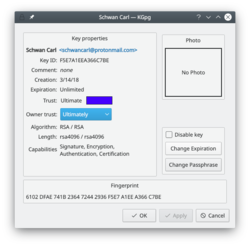 |
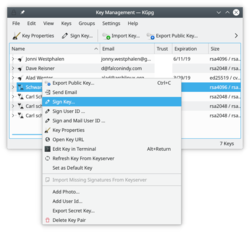 |
Extending the life of your keys
As you can see in the image above, you can extend the life of your keys using the button. Simply choose the new date from the popup calendar. To do this, however, you must have access to the private key and its pass-phrase. Without them you can do nothing.
Change your passphrase
Should you suspect your passphrase is compromised, you can change this also from the Key Properties dialogue. The button is below .
Revoking a key
If you lose your private key or think it has been compromised in some way you need to revoke it. To reliably render a key unusable you need to revoke it. Revoking is done by adding a special revocation signature to the key.
The revocation signature can be created together with the key. In this case it is stored in a separate file. This file can later be imported into the keyring and is then attached to the key rendering it unusable.

If you have not created such a detached revocation on key creation you can
create such a revocation signature at any time choosing , optionally importing it to your keyring immediately.


A full illustrated manual helps you through some details.
Si no estás en condiciones de verificar físicamente la identidad de tus contactos deberías leer la sección de cifrado de claves que explica los beneficios del cifrado local.
