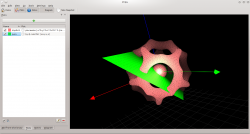Khipu: Difference between revisions
Punitmehta (talk | contribs) (Initial Description and Screenshot of Khipu) |
Punitmehta (talk | contribs) (Fixing some mistakes) |
||
| Line 6: | Line 6: | ||
# User can save their work in .khipu file and later he/she can restore the work | # User can save their work in .khipu file and later he/she can restore the work | ||
# If khipu is closed accidentally , the autosave feature will let the user to restore the unsaved work of the previous session. | # If khipu is closed accidentally , the autosave feature will let the user to restore the unsaved work of the previous session. | ||
# User can add the plots from the files known as Plot-Dictionary file (.plots files). These files contain the name and equation of the plot. So, user | # User can add the plots from the files known as Plot-Dictionary file (.plots files). These files contain the name and equation of the plot. So, user does not have to type a big equation rather , he/she can plot the function from its name. | ||
# User can save the plots as PNG image and also take the snapshot of the plots into the clipboard. | # User can save the plots as PNG image and also take the snapshot of the plots into the clipboard. | ||
|} | |} | ||