Amarok/Manual/Organization/Collection/RemoteCollections/Samba/da: Difference between revisions
No edit summary |
Updating to match new version of source page |
||
| Line 1: | Line 1: | ||
<languages/> | <languages/> | ||
===== Samba ===== | ===== Samba ===== | ||
| Line 17: | Line 16: | ||
Åbn en mappes egenskaber i '''Dolphin''' og gå til fanebladet <menuchoice>Del</menuchoice>. | Åbn en mappes egenskaber i '''Dolphin''' og gå til fanebladet <menuchoice>Del</menuchoice>. | ||
[[File: | [[File:Amarok_2.8_Remotecollections_samba_server.png|center|400px]] | ||
To share the folder, just check the <menuchoice>Share with Samba (Microsoft Windows)</menuchoice> field and set the share name under the <menuchoice>Name</menuchoice> field. Check the <menuchoice>Allow Guests</menuchoice> checkbox to allow anonymous users access to the folder. | |||
[[File: | [[File:Amarok_2.8_Remotecollections_samba_server1.png|400px|center|]] | ||
The folder should now be accessible to the network. Please see the [[#Client|Client section]] for details on how to use it in '''Amarok'''. | |||
{{Prevnext2 | {{Prevnext2 | ||
| Line 39: | Line 30: | ||
}} | }} | ||
[[Category: | [[Category:Amarok2.8]] | ||
[[Category:Multimedia | [[Category:Multimedia]] | ||
[[Category: | [[Category:Tutorials]] | ||
Revision as of 11:44, 25 July 2013
Samba
Samba er en åben implementering af SMB/CIFS-protokollen, som bruges til at dele filer og printere i et netværk. De fleste moderne filmanagere som Dolphin og Nautilus understøtter denne protokol.
Klient
Du skal montere den delte ressource for at kunne bruge den i Amarok. For at gøre dette skal du installere pakken smbfs. Brug kommandoen
sudo mount -t cifs //host/share /mount-point/
til at montere ressourcen. Når du har gjort dette kan du bruge ressourcen som om den var en mappe på din egen maskine, og du kan føje den til din lokale samling.
Server
Den letteste måde er bruge din filmanager. På Debian-baserede distributioner som Ububtu kan du installere en udvidelse til Dolphin til at håndtere delte ressourcer med kommandoen
sudo apt-get install kdenetwork-filesharing
Åbn en mappes egenskaber i Dolphin og gå til fanebladet .

To share the folder, just check the field and set the share name under the field. Check the checkbox to allow anonymous users access to the folder.
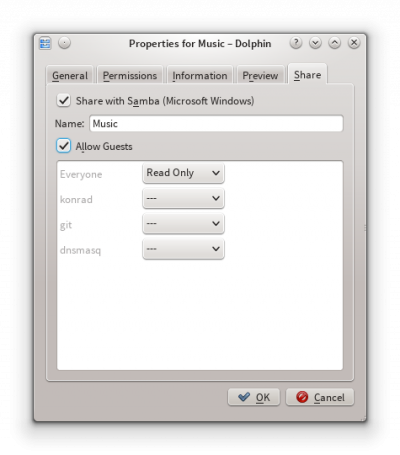
The folder should now be accessible to the network. Please see the Client section for details on how to use it in Amarok.
