Telepathy/es: Difference between revisions
(Updating to match new version of source page) |
(Updating to match new version of source page) |
||
| Line 35: | Line 35: | ||
</span> | </span> | ||
=== | === How can I have quick access to my online state, and easily open the contact list === | ||
Right click on the system tray. System tray settings. Under <menuchoice>Extra Items</menuchoice> select <menuchoice>Instant Messaging Settings</menuchoice>. | Right click on the system tray. System tray settings. Under <menuchoice>Extra Items</menuchoice> select <menuchoice>Instant Messaging Settings</menuchoice>. | ||
=== | === How can I make the contact list dock to the systray === | ||
You can't. Perform the steps above for something better. | You can't. Perform the steps above for something better. | ||
=== | === How do I add a Skype Account === | ||
==== Archlinux ==== | ==== Archlinux ==== | ||
| Line 50: | Line 50: | ||
*install [http://aur.archlinux.org/packages.php?ID=53217 skype4pidgin-svn-dbus] from AUR | *install [http://aur.archlinux.org/packages.php?ID=53217 skype4pidgin-svn-dbus] from AUR | ||
=== | === How do I add a Google Talk account if I use 2-step verification === | ||
This guide assumes you have installed [[Special:myLanguage/KDE_Wallet_Manager|KWallet]]. | This guide assumes you have installed [[Special:myLanguage/KDE_Wallet_Manager|KWallet]]. | ||
| Line 70: | Line 70: | ||
* You should then see a window. There should be two fields if you run [[Special:myLanguage/KDE_Wallet_Manager|KWallet]] for the first time, one if you have already created a wallet. Use any password you want. | * You should then see a window. There should be two fields if you run [[Special:myLanguage/KDE_Wallet_Manager|KWallet]] for the first time, one if you have already created a wallet. Use any password you want. | ||
=== | === Integrate the KDE-Telepathy VoIP module into KAddressBook === | ||
* Open [[Special:myLanguage/KAddressBook|KAddressBook]] (e.g. in [[Special:myLanguage/Kontact|Kontact]]) | * Open [[Special:myLanguage/KAddressBook|KAddressBook]] (e.g. in [[Special:myLanguage/Kontact|Kontact]]) | ||
| Line 83: | Line 83: | ||
Clicking on a telephone number in '''KAddressBook''' will open the '''KDE-Telepathy''' VoIP dialog. Select your ID (if you have more than one) and start your call. | Clicking on a telephone number in '''KAddressBook''' will open the '''KDE-Telepathy''' VoIP dialog. Select your ID (if you have more than one) and start your call. | ||
=== Where are chat logs stored === | |||
Chat logs are stored in <tt>~/.local/share/TpLogger</tt> | |||
== Tips and Tricks == | == Tips and Tricks == | ||
Revision as of 05:03, 20 November 2013


Descripción
KTelepathy está en desarrollo para desarrolladores de aplicaciones. KTelepathy ofrecerá un framework para los usuarios para permitir múltiples modos de comunicación, incluyendo VoIP y mensajería instantánea, y facilitar el acoplamiento de las aplicaciones sin comunicación como foco principal a un servicio basado en un motor semántico en todo el escritorio.
Preguntas frecuentes
1. Pregunta
Primera respuesta.
- Open .
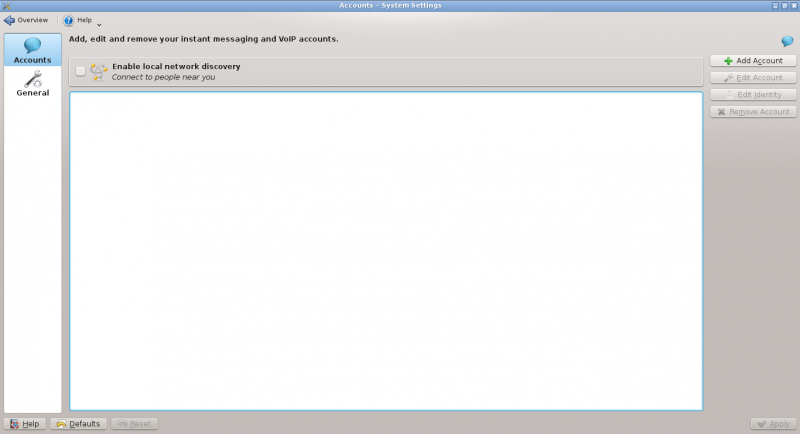
- Click on .
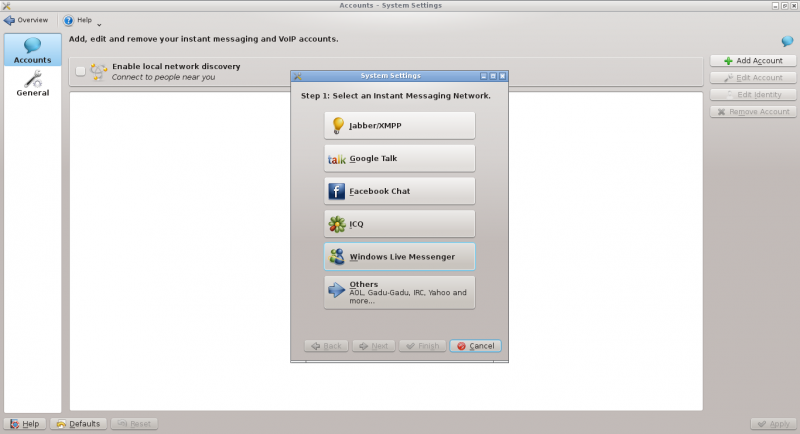
- Click on an IM network and follow the steps.
2. Pregunta
Segunda respuesta.
How can I have quick access to my online state, and easily open the contact list
Right click on the system tray. System tray settings. Under select .
How can I make the contact list dock to the systray
You can't. Perform the steps above for something better.
How do I add a Skype Account
Archlinux
- install skype4pidgin-svn-dbus from AUR
How do I add a Google Talk account if I use 2-step verification
This guide assumes you have installed KWallet.
- Create an application-specific password.
- Open System Settings.
- Open .
- Click on .
- Click on the Google Talk icon.
- You might see a warning about additional plugins. Check that they are installed.
- Enter your email address and your password. Finish the wizard.
- You should then see a window. There should be two fields if you run KWallet for the first time, one if you have already created a wallet. Use any password you want.
Integrate the KDE-Telepathy VoIP module into KAddressBook
- Open KAddressBook (e.g. in Kontact)
- Select menu and then .
- In the section select .
- Enter the following command: ktp-dialout-ui %n
- Press .
Clicking on a telephone number in KAddressBook will open the KDE-Telepathy VoIP dialog. Select your ID (if you have more than one) and start your call.
Where are chat logs stored
Chat logs are stored in ~/.local/share/TpLogger
Tips and Tricks
- When chatting you can click on an emoticon to change it back into text. This is useful when receiving code which accidentally is rendered into smilies.
