Artikulate/TrainingScreen: Difference between revisions
Unicodesnow (talk | contribs) |
Unicodesnow (talk | contribs) |
||
| Line 18: | Line 18: | ||
== User Interface Elements == | == User Interface Elements == | ||
# [[File:Currentunit.png| | # [[File:Currentunit.png|x50px]] Current unit name. | ||
# [[File:Finishtraining.png| | # [[File:Finishtraining.png|x50px]] Finish Training button. Click on this button to exit the training. | ||
# [[File:Currentphrase.png| | # [[File:Currentphrase.png|x50px]] Phrase to be trained. This is the phrase that you are training the pronunciation for. | ||
# [[File:Playbutton.png| | # [[File:Playbutton.png|x50px]] Play Button. | ||
</translate> | </translate> | ||
Revision as of 12:11, 16 December 2013
Home » Applications » Education » TrainingScreen
Training
The training view is the most important view in Artikulate. You will need to choose a unit in a course to start training - if you don't know the basics of Artikulate, learn how to get to the training view.
Artikulate units are composed of phrases. Phrases can be an word, expression, sentence or paragraph. Artikulate phrases are presented in increasing difficulty (starting from words, ends on paragraphs).
For each phrase, there is a proper pronunciation recorded by a native speaker of the language. Listen to the pronunciation, then record and repeat it. You can then listen to your recording to see if you pronounced it correctly.
If you have pronounced it correctly, continue to the next phrase. If not, you can use the retry later button to skip to the next phrase and Artikulate will come back to that phrase after you finished everything else in the difficulty group. Note that you can choose to jump to any phrase by simply selecting it on the phrase bar at the bottom.
User Interface Elements
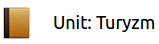 Current unit name.
Current unit name.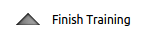 Finish Training button. Click on this button to exit the training.
Finish Training button. Click on this button to exit the training.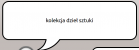 Phrase to be trained. This is the phrase that you are training the pronunciation for.
Phrase to be trained. This is the phrase that you are training the pronunciation for. Play Button.
Play Button.

