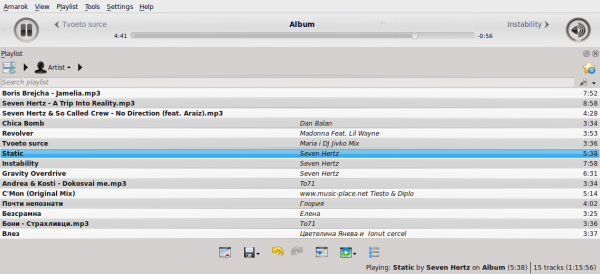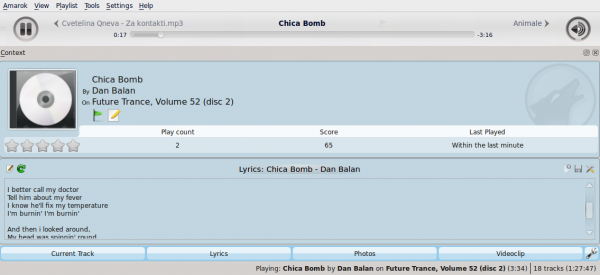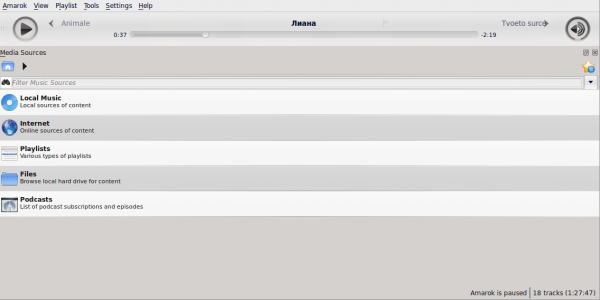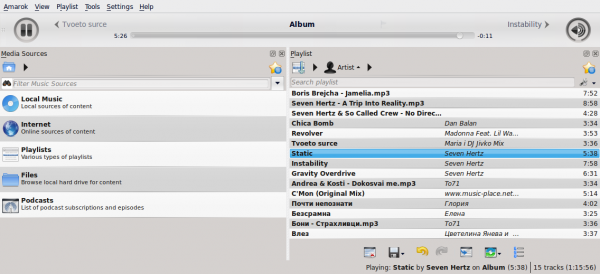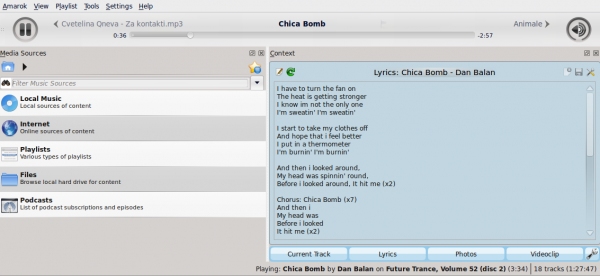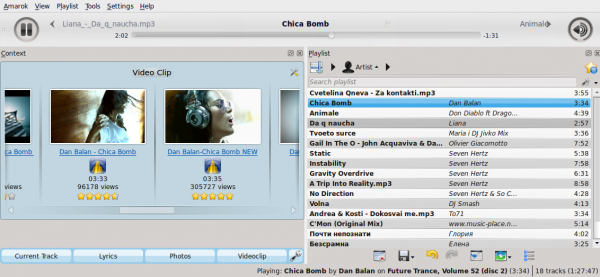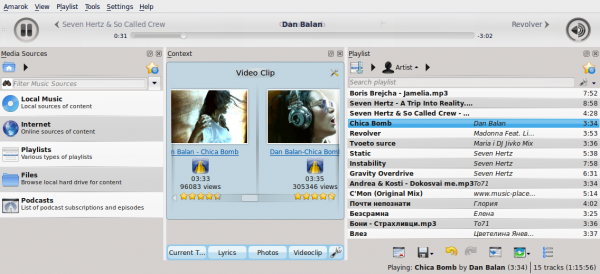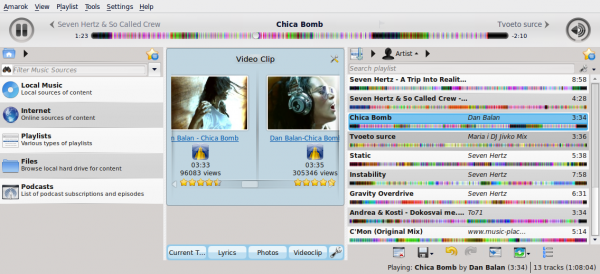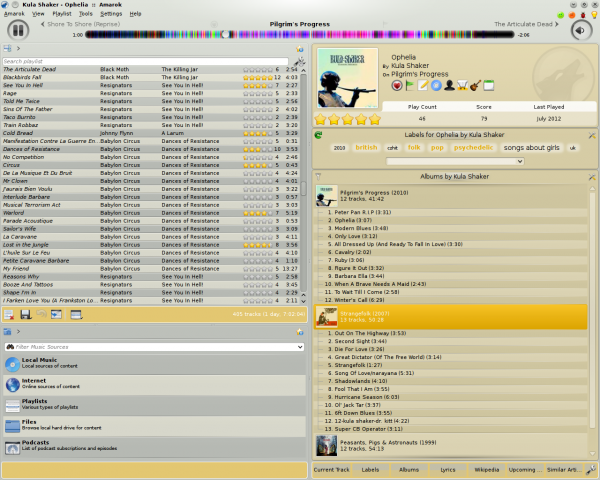Amarok/Manual/References/MenuAndCommandReference/ViewMenu/pl: Difference between revisions
(Created page with "To menu posiada opcje pozwalające dostosować układ programu '''Amarok''', a także opcję <menuchoice>Zablokuj układ</menuchoice>, która zapobiegnie przypadkowym zmianom ...") |
(Created page with "==== Zmiana paska narzędzi ====") |
||
| Line 6: | Line 6: | ||
[[File:Amarok2.8-ViewConfigMenu-pl.png |center|thumb|Menu <menuchoice>Widok</menuchoice>]] | [[File:Amarok2.8-ViewConfigMenu-pl.png |center|thumb|Menu <menuchoice>Widok</menuchoice>]] | ||
==== | ==== Zmiana paska narzędzi ==== | ||
There are also two radio buttons in this menu, which are used to choose which ''Toolbar'' '''Amarok''' will use. The ''Main Toolbar'' has a larger height and slightly different controls than the ''Slim Toolbar.'' The ''Main Toolbar'' contains two main control buttons: a <menuchoice>Play</menuchoice> / <menuchoice>Pause</menuchoice> button and a button for controlling the volume. It also displays the name of the current media file and a slider for showing, as well as changing, the position of playback. More about [[Special:myLanguage/Amarok/Manual/AmarokWindow/Toolbar|the Toolbar]]. | There are also two radio buttons in this menu, which are used to choose which ''Toolbar'' '''Amarok''' will use. The ''Main Toolbar'' has a larger height and slightly different controls than the ''Slim Toolbar.'' The ''Main Toolbar'' contains two main control buttons: a <menuchoice>Play</menuchoice> / <menuchoice>Pause</menuchoice> button and a button for controlling the volume. It also displays the name of the current media file and a slider for showing, as well as changing, the position of playback. More about [[Special:myLanguage/Amarok/Manual/AmarokWindow/Toolbar|the Toolbar]]. | ||
Revision as of 21:06, 29 May 2015
Menu
To menu posiada opcje pozwalające dostosować układ programu Amarok, a także opcję , która zapobiegnie przypadkowym zmianom układu.
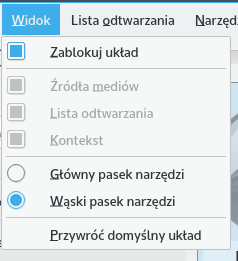
Zmiana paska narzędzi
There are also two radio buttons in this menu, which are used to choose which Toolbar Amarok will use. The Main Toolbar has a larger height and slightly different controls than the Slim Toolbar. The Main Toolbar contains two main control buttons: a / button and a button for controlling the volume. It also displays the name of the current media file and a slider for showing, as well as changing, the position of playback. More about the Toolbar.


Amarok Window Layouts
Po odznaczeniu opcji masz możliwość przenoszenia paneli Źródła mediów, Kontekst and Lista odtwarzania i tworzyć wiele różnych układów. Kilka przykładów możesz zobaczyć poniżej: