Audex/da: Difference between revisions
No edit summary |
No edit summary |
||
| Line 22: | Line 22: | ||
[[Image:Audex2.png|thumb|300px|center||Lad Audex scanne for at finde dine codecs og vise dig, hvilke muligheder du har]] | [[Image:Audex2.png|thumb|300px|center||Lad Audex scanne for at finde dine codecs og vise dig, hvilke muligheder du har]] | ||
== | == Skabeloner til filnavne == | ||
En skabelon til filnavne definerer sti og filnavn for de lydfiler, som '''Audex''' oprettet. En simpel skabelon i '''Audex''' kunne se sådan ud: | En skabelon til filnavne definerer sti og filnavn for de lydfiler, som '''Audex''' oprettet. En simpel skabelon i '''Audex''' kunne se sådan ud: | ||
Revision as of 09:34, 20 June 2015
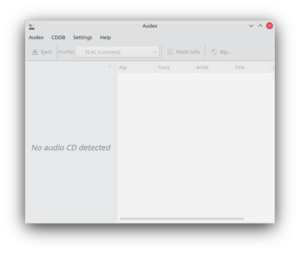 |
Audex: rippe dine cd'er |
Audex er et let anvendeligt program til at rippe musik-CD'er. Brugen af Audex er i det store hele selvforklarende. Når Audex startes første gang, vil det skanne dit system for almindelige indkodninger og automatisk oprette et sæt af almindelige profiler for dig.
Funktioner
- Ripper med CDDA Paranoia.
- Understøtter Ogg Vorbis, FLAC, MP3, WAV, AAC og tilpassede kommandolinjeindkodere.
- Omfattende skabeloner til filnavne (se kapitlet om skabeloner til filnavne).
- Værktøj til korrektion af metadata (som brug af store og små bogstaver).
- Ripning baseret på profiler.
- Hentning af omslagsbilleder fra internettet.
- Oprette spillelister, omslagsbilleder og skabelonbaserede info-filer.
- Overførsel af filer med KDE KIO-Slaves.
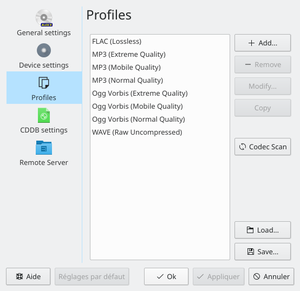
En skabelon til filnavne definerer sti og filnavn for de lydfiler, som Audex oprettet. En simpel skabelon i Audex kunne se sådan ud:
$artist/$title/$trackno - $ttile.$suffix
Hvis du ripper en musik-CD med "Metallica" og albummets navne er "Metallica", så vil filerne blive gemt i mappen mappen /Metallica/Metallica under din hovedmappe, som du angiver i de generelle indstillinger. Hvis mappen ikke eksisterer, så vil Audex oprette den for dig. Hvis du laver flac-filer, så bliver filnavnene "1 - Enter Sandman.flac", "2 - Sad But True.flac", "3 - Holier Than You.flac"...
Her er en liste med de variable, du kan bruge til at definere tilpassede skabeloner til filnavne:
| Variable | Value |
|---|---|
| $artist | The artist of the CD. If your CD is a compilation, then this tag represents the title in most cases. |
| $title | The title of the CD. If your CD is a compilation, then this tag represents the subtitle in most cases. |
| $date | The release date of the CD. In almost all cases this is the year. |
| $genre | The genre of the CD. |
| $cdno | The CD number of a multi-CD album. Often compilations consist of several CDs. Note: If the multi-CD flag is not set for the current CD, then this value will be just empty. |
| Variable | Value |
|---|---|
| $tartist | This is the artist of every individual track. It is especially useful on compilation CDs. |
| $ttitle | The track title. Normally each track on a CD has its own title, which is the name of the song. |
| $trackno | The track number. First track is 1. |
So, in many cases this will satisfy your needs. For more detailed file name schemes, variables can have parameters. E.g.:
$artist/$title/${trackno length="2" fillchar="0"} - $ttile.$suffix
As you might think, parameters in this example means, that the track numbers will be forced to a length of 2 digits and numbers less than 10 are filled up with "0". So in case of flac files the files will be named "01 - Enter Sandman.flac", "02 - Sad But True.flac", "03 - Holier Than You.flac"...
There is also an option for this in the user interface, which overrides parameters in the variable.
Another useful parameters might me this:
$artist/${title lowercase="true"}/$trackno - $ttile.$suffix
$artist/${title uppercase="true"}/$trackno - $ttile.$suffix
Your title name will be uppercased or lowercased.
This is interesting, too:
${artist uppercase="true" left="1"}/$artist/$title/$trackno - $ttile.$suffix
The parameter "left" means, that only the number of characters chosen, you set. In this example only the first uppercased letter of the artist name is chosen to create a folder. Sometimes people sort their artists in alphabetic order in folders A, B, C, D, E...
Maybe this is useful:
${artist replace_char_list="true" replace_char_list_from="@#$%*" replace_char_list_to="____+"}/$artist/$title/$trackno - $ttile.$suffix
Every character in the parameter "replace_char_list_from" will be replaced by the character in the parameter "replace_char_list_to". E.g. "*" is replaced by "+". Of course these two strings must be equal size.
And last, take a look at this:
${artist underscores="true"}_-_${title underscores="true"}/$trackno_-_$ttile.$suffix
$artist/$title/$trackno_-_${ttile fat32compatible="true"}.$suffix
Sometimes people don't like spaces in their filenames (mainly for historical reasons I think). If you set underscores as true within a variable parameter all spaces will be replaced by underscores "_". The parameter "fat32compatible" will remove all FAT32 incompatible characters (like "?"). Normally you won't use these two parameters, as there are options in the user interface for the complete filename.
Here is a complete overview of filename scheme variables and their possible parameters:
| Variable | Value | Parameters |
|---|---|---|
| $artist | The artist of the CD. If your CD is a compilation, then this tag represents the title in most cases. | left, lowercase, uppercase, replace_char_list, replace_char_list_from, replace_char_list_to, underscores, fat32compatible |
| $title | The title of the CD. If your CD is a compilation, then this tag represents the subtitle in most cases. | left, lowercase, uppercase, replace_char_list, replace_char_list_from, replace_char_list_to, underscores, fat32compatible |
| $date | The release date of the CD. In almost all cases this is the year. | left, lowercase, uppercase, replace_char_list, replace_char_list_from, replace_char_list_to, underscores, fat32compatible |
| $genre | The genre of the CD. | left, lowercase, uppercase, replace_char_list, replace_char_list_from, replace_char_list_to, underscores, fat32compatible |
| $cdno | The CD number of a multi-CD album. Often compilations consist of several CDs. Note: If the multi-CD flag is not set for the current CD, than this value will be just empty. | |
| $suffix | The filename extension (e.g. .ogg, .mp3), normally based on your encoder. |
| Variable | Value | Parameters |
|---|---|---|
| $tartist | This is the artist of every individual track. It is especially useful on compilation CDs. | left, lowercase, uppercase, replace_char_list, replace_char_list_from, replace_char_list_to, underscores, fat32compatible |
| $ttitle | The track title. Normally each track on a CD has its own title, which is the name of the song. | left, lowercase, uppercase, replace_char_list, replace_char_list_from, replace_char_list_to, underscores, fat32compatible |
| $trackno | The track number. First track is 1. | length, fillchar |
Links
![]() Du kan få hjælp med dette program ved at stille dine spørgsmål på programmets engelske diskussionsside
Du kan få hjælp med dette program ved at stille dine spørgsmål på programmets engelske diskussionsside
