KTorrent/zh-tw: Difference between revisions
(Updating to match new version of source page) |
(Updating to match new version of source page) |
||
| Line 2: | Line 2: | ||
{|class="tablecenter vertical-centered | {|class="tablecenter vertical-centered | ||
|[[Image: | |[[Image:Ktorrent windowed.png|thumb|850px]] | ||
|高度定制的多功能 BT 下載工具 | |高度定制的多功能 BT 下載工具 | ||
|} | |} | ||
| Line 22: | Line 22: | ||
==參見 == | ==參見 == | ||
A full description can be found on the [https://www.kde.org/applications/internet/ktorrent/ application page]. There is also an [https://freenode.net/ IRC Channel on Freenode] (#ktorrent) as well the [https://forum.kde.org/index.php KDE forum] for any help . | |||
[[Category:網際網路/zh-tw]] | [[Category:網際網路/zh-tw]] | ||
Revision as of 05:00, 4 October 2017
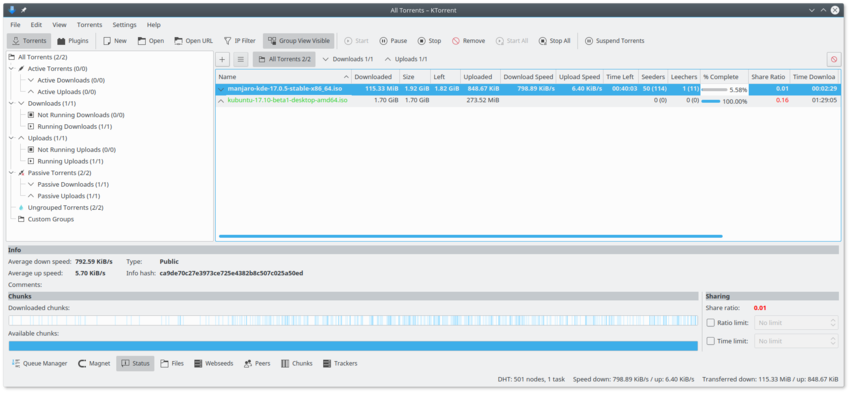 |
高度定制的多功能 BT 下載工具 |
特性
- 上傳和下載速度管理,包括計畫安排
- 支援 UDP Trackers
- 能夠導入未完成的下載檔案
- 能夠使用 IPV6
和更多。維基百科中有一份更長的功能列表。
外掛
搜索
KTorrent 支援搜索功能,無需啟動額外的網頁瀏覽器。它已經內置多個搜索引擎,透過 選項你還可以添加更多的引擎。
參見
A full description can be found on the application page. There is also an IRC Channel on Freenode (#ktorrent) as well the KDE forum for any help .
