KWordQuiz: Difference between revisions
Appearance
Pipesmoker (talk | contribs) No edit summary |
Markup edit |
||
| Line 1: | Line 1: | ||
<languages /> | |||
<translate> | |||
{{EduBreadCrumbs}} | {{EduBreadCrumbs}} | ||
{| | {|class="tablecenter vertical-centered" | ||
| [[Image:Kwordquiz.png|64px]] | | [[Image:Kwordquiz.png|64px]] | ||
| '''KWordQuiz | | '''KWordQuiz is a tool that gives you a powerful way to master new vocabularies. It may be a language or any other kind of terminology.''' | ||
It is part of the [http://edu.kde.org KDE Education Project]. | It is part of the [http://edu.kde.org KDE Education Project]. | ||
|} | |} | ||
[[Image:KWordQuiz_welcome.png|500px|center|thumb]]<br /> | [[Image:KWordQuiz_welcome.png|500px|center|thumb]]<br /> | ||
'''KWordQuiz''' is the KDE version of the Windows program [http://peterandlinda.com/wordquiz/index.php '''WordQuiz''']. If you have just switched to KDE/Linux you can use all files created in '''WordQuiz''' with '''KWordQuiz.''' | '''KWordQuiz''' is the KDE version of the Windows program [http://peterandlinda.com/wordquiz/index.php '''WordQuiz''']. If you have just switched to KDE/Linux you can use all files created in '''WordQuiz''' with '''KWordQuiz.''' | ||
| Line 21: | Line 25: | ||
==Screenshots== | ==Screenshots== | ||
{| | {|class="tablecenter" | ||
|[[Image:KWordQuiz_editor.png| | |[[Image:KWordQuiz_editor.png|300px|thumb | Edit the current vocabulary file ]] | ||
|[[Image:KWordQuiz_flashcard.png| | |[[Image:KWordQuiz_flashcard.png|300px|thumb |Learning with flashcards]] | ||
|- | |- | ||
|[[Image:KWordQuiz_multiple_choice.png| | |[[Image:KWordQuiz_multiple_choice.png|300px|thumb | Learning with multiple choice tests]] | ||
|[[Image:KWordQuiz_q_and_a.png| | |[[Image:KWordQuiz_q_and_a.png|300px|thumb | Type in the correct answer ]] | ||
|- | |- | ||
|[[Image:KWordQuiz_settings.png| | |[[Image:KWordQuiz_settings.png|300px|thumb | You can configure '''KWordQuiz''' in many ways ]] | ||
|} | |} | ||
| Line 35: | Line 39: | ||
You can find files with vocabulary and other content following these links: | You can find files with vocabulary and other content following these links: | ||
* | * ''KWordQuiz'' files on the author's website: [http://peterandlinda.com/kwordquiz/vocabularies.php browse...] | ||
* Old formatted but still usable files on the KDE Education Project website: [http://edu.kde.org/support/kvtml/ browse...] | * Old formatted but still usable files on the KDE Education Project website: [http://edu.kde.org/support/kvtml/ browse...] | ||
* Files in the current format on the KDE Education Project website: [http://edu.kde.org/support/kvtml2/ browse...] | * Files in the current format on the KDE Education Project website: [http://edu.kde.org/support/kvtml2/ browse...] | ||
* | * ''KWordQuiz'' files on kde-files.org: [http://kde-files.org/index.php?xcontentmode=694 browse...] | ||
==Documentation== | ==Documentation== | ||
| Line 50: | Line 54: | ||
[[Category:Education]] | [[Category:Education]] | ||
</translate> | |||
Revision as of 13:20, 5 October 2010
Home » Applications » Education » KWordQuiz

|
KWordQuiz is a tool that gives you a powerful way to master new vocabularies. It may be a language or any other kind of terminology.
It is part of the KDE Education Project. |
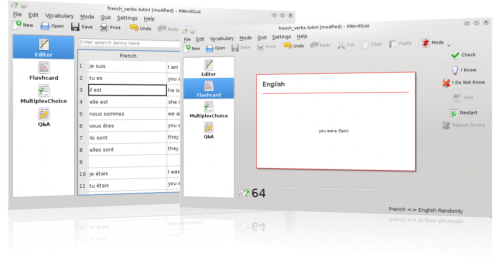
KWordQuiz is the KDE version of the Windows program WordQuiz. If you have just switched to KDE/Linux you can use all files created in WordQuiz with KWordQuiz.
Features
- Easy to use
- Five different practice modes
- Flashcards and Quiz types
- Several Vocabulary documents formats supported
Screenshots
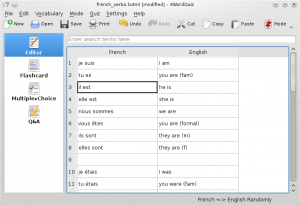 |
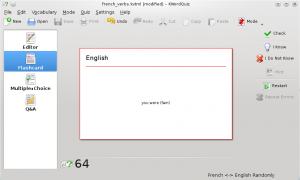 |
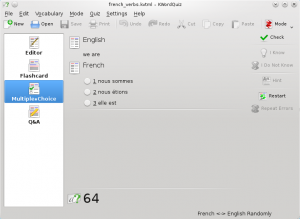 |
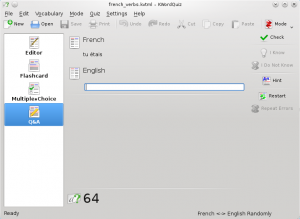 |
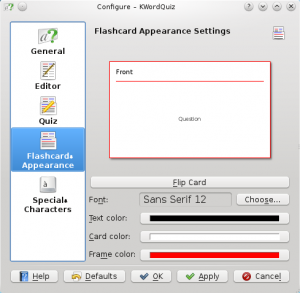 |
Vocabulary Files
You can find files with vocabulary and other content following these links:
- KWordQuiz files on the author's website: browse...
- Old formatted but still usable files on the KDE Education Project website: browse...
- Files in the current format on the KDE Education Project website: browse...
- KWordQuiz files on kde-files.org: browse...
