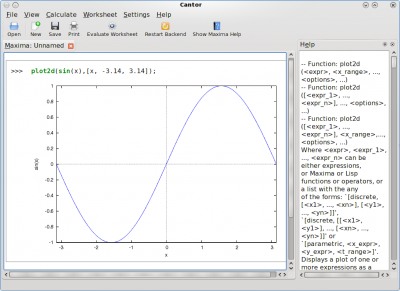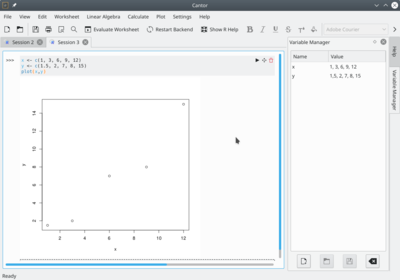Cantor/fr: Difference between revisions
Appearance
ChristianW (talk | contribs) Created page with "Quatre arrières sont actuellement disponibles : [http://www.sagemath.org Sage], [http://maxima.sf.net Maxima], [http://www.r-project.org R] et KAlgebra." |
ChristianW (talk | contribs) Created page with "'''Cantor''' est une application qui vous laisse utiliser vos applications mathématiques favorites par l'intermédiaire d'une belle interface tableur intégrée dans KDE. Ell..." |
||
| Line 15: | Line 15: | ||
==Description== | ==Description== | ||
'''Cantor''' | '''Cantor''' est une application qui vous laisse utiliser vos applications mathématiques favorites par l'intermédiaire d'une belle interface tableur intégrée dans KDE. Elle propose des dialogues d'assistance pour les tâches habituelles et vous permet de partager vos feuilles de calcul avec les autres. | ||
Quatre arrières sont actuellement disponibles : [http://www.sagemath.org Sage], [http://maxima.sf.net Maxima], [http://www.r-project.org R] et [[KAlgebra|KAlgebra]]. | Quatre arrières sont actuellement disponibles : [http://www.sagemath.org Sage], [http://maxima.sf.net Maxima], [http://www.r-project.org R] et [[KAlgebra|KAlgebra]]. | ||
Revision as of 18:57, 6 June 2018
Home » Applications » Education » fr

|
Cantor est une interface graphique pour les systèmes d'algèbre informatique exotiques. | <--{-->
Fait partie du Projet d'éducation de KDE. |
|---|
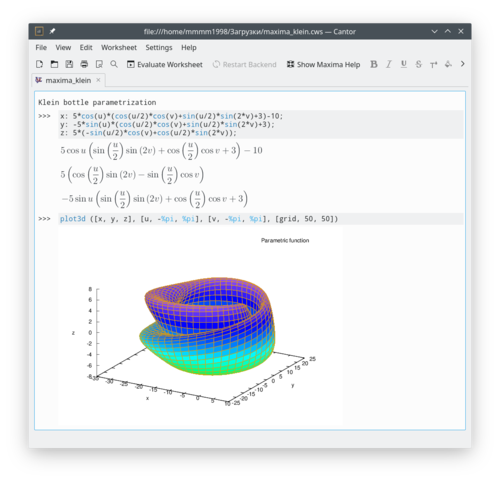
Description
Cantor est une application qui vous laisse utiliser vos applications mathématiques favorites par l'intermédiaire d'une belle interface tableur intégrée dans KDE. Elle propose des dialogues d'assistance pour les tâches habituelles et vous permet de partager vos feuilles de calcul avec les autres.
Quatre arrières sont actuellement disponibles : Sage, Maxima, R et KAlgebra.
Fonctionalités
- Nice Worksheet view for evaluating expressions
- View of plotting results inside the worksheet or in a separate window
- Easy plugin based structure to add different backends
- GetHotNewStuff integration to upload/download example worksheets
- Typesetting of mathematical formulas using LaTeX
- Backend aware syntax highlighting
- Plugin based assistant dialogs for common tasks (like integrating a function or entering a matrix)
Captures d'écran