Amarok/Manual/Various/AmarokOnOtherPlatforms/NonKDE Desktops/fr: Difference between revisions
ChristianW (talk | contribs) No edit summary |
ChristianW (talk | contribs) Created page with "Category:Amarok2.8 Category:Multimedia/fr Category:Tutoriels/fr" |
||
| Line 57: | Line 57: | ||
[[Category:Amarok2.8]] | [[Category:Amarok2.8]] | ||
[[Category:Multimedia]] | [[Category:Multimedia/fr]] | ||
[[Category: | [[Category:Tutoriels/fr]] | ||
Revision as of 14:56, 19 July 2018
Amarok sur des bureaux non-KDE
Bien que Amarok soit l'une des applications KDE les plus connues, elle peut s'exécuter aussi sur d'autres environnements de bureau.
Cette section montre comment Amarok peut être utilisé avec des bureaux différents de KDE Linux. Ce sont des exemples; il est possible qu'il en ait davantage.
GNOME
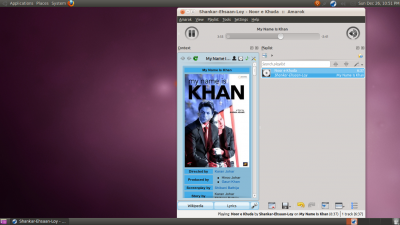
Pour configurer le proxy de Amarok sur GNOME, modifiez et ajoutez ceci à ~/.kde/share/config/kioslaverc
[Proxy Settings][$i] ProxyType=1 httpProxy=http://username:password@proxyserver:port/ httpsProxy=http://username:password@proxyserver:port/ ftpProxy=http://username:password@proxyserver:port/
Enlightenment

The Amarok systray icon does not work by default with E17. So, one should disable the from in Amarok's preferences.
XFCE

To launch Amarok faster, enable by going into and checking the option.
Fluxbox
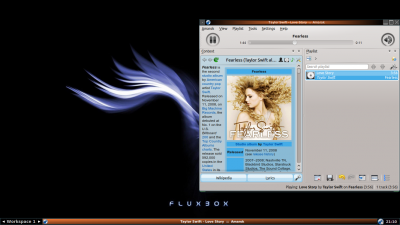
Si Amarok prend trop de temps pour se charger, ajoutez
exec kdeinit
à ~/.fluxbox/startup.
LXDE
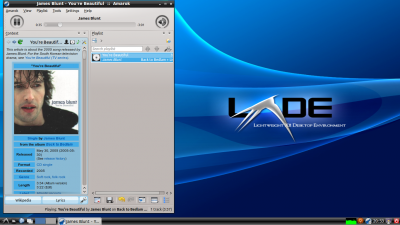
Si Amarok démarre lentenment sous LXDE, vous pouvez ajouter aux applications de démarrage en utilisant la commande .
