System Settings/Login Screen/fr: Difference between revisions
(Updating to match new version of source page) |
ChristianW (talk | contribs) No edit summary |
||
| Line 1: | Line 1: | ||
<languages /> | <languages /> | ||
[[File:Settings-login-screen.png|500px|center|Réglages pour l'écran de connexion]] | |||
|Réglages pour l'écran de connexion | |||
This settings module allows you to configure the login procedure. This setting is only useful if you SDDM as your login manager. Luckily most of the Linux distribution shipping a KDE edition are using SDDM as a login manager. In case you use an other login manager and want to change to SDDM, refer to your distribution wiki. | |||
==Commodités== | ==Commodités== | ||
If you don't want to type your username and password during login, you can check in the tab <menuchoice>Advanced</menuchoice> the <menuchoice>Enable Auto-login</menuchoice> box here, then select the user and default desktop environment you want to auto-login with, and hit <menuchoice>Apply</menuchoice>. Remember, though, that anyone who can physically access your computer or laptop will also have instant access to all your data. You need to make a risk assessment before using this facility. | |||
==More Information== | ==More Information== | ||
| Line 19: | Line 16: | ||
* [https://wiki.archlinux.org/index.php/Display_manager Login Manager] (Wikipedia) | * [https://wiki.archlinux.org/index.php/Display_manager Login Manager] (Wikipedia) | ||
[[Category: | [[Category:Desktop]] | ||
[[Category: | [[Category:System]] | ||
[[Category:Configuration | [[Category:Configuration]] | ||
Revision as of 14:31, 22 January 2019
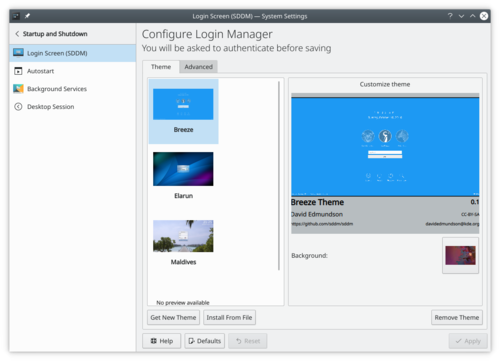
This settings module allows you to configure the login procedure. This setting is only useful if you SDDM as your login manager. Luckily most of the Linux distribution shipping a KDE edition are using SDDM as a login manager. In case you use an other login manager and want to change to SDDM, refer to your distribution wiki.
Commodités
If you don't want to type your username and password during login, you can check in the tab the box here, then select the user and default desktop environment you want to auto-login with, and hit . Remember, though, that anyone who can physically access your computer or laptop will also have instant access to all your data. You need to make a risk assessment before using this facility.
More Information
- SDDM (Wikipedia)
- SDDM (Arch Linux wik)
- Login Manager (Wikipedia)
- Login Manager (Wikipedia)
