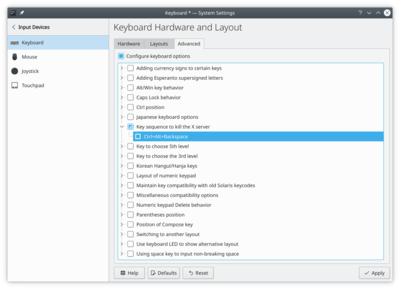System Settings/Keyboard: Difference between revisions
Appearance
Add keyboard setting |
m Add translate tag |
||
| Line 1: | Line 1: | ||
<languages /> | <languages /> | ||
<translate> | <translate> | ||
<!--T:1--> | |||
In this section you can manage the settings for your keyboard. | In this section you can manage the settings for your keyboard. | ||
<!--T:2--> | |||
[[File:KeyboardSettings.png|center|500px|Keyboard Settings]] | [[File:KeyboardSettings.png|center|500px|Keyboard Settings]] | ||
<!--T:3--> | |||
===Enable <keycap>Control + Alt + Backspace</keycap> to kill [[Special:myLanguage/Glossary#X-Server|X-Server]]=== | ===Enable <keycap>Control + Alt + Backspace</keycap> to kill [[Special:myLanguage/Glossary#X-Server|X-Server]]=== | ||
<!--T:4--> | |||
Under <menuchoice>Advanced</menuchoice> tab, make sure <menuchoice>Configure keyboard options</menuchoice> is enabled. Then look in the list below for "Key sequence to kill the X server". Under it, you should be able to check <menuchoice>Control + Alt + Backspace</menuchoice>. Once done, click on <menuchoice>Apply</menuchoice>. | Under <menuchoice>Advanced</menuchoice> tab, make sure <menuchoice>Configure keyboard options</menuchoice> is enabled. Then look in the list below for "Key sequence to kill the X server". Under it, you should be able to check <menuchoice>Control + Alt + Backspace</menuchoice>. Once done, click on <menuchoice>Apply</menuchoice>. | ||
<!--T:5--> | |||
[[File:Enable Ctrl + Alt + Backspace to kill X-Server.png|center|400px]] | [[File:Enable Ctrl + Alt + Backspace to kill X-Server.png|center|400px]] | ||
</translate> | </translate> | ||
Revision as of 16:05, 15 December 2018
In this section you can manage the settings for your keyboard.
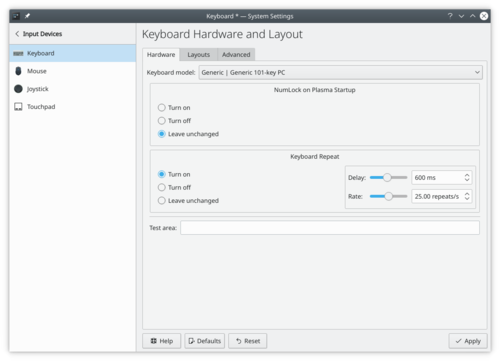
Enable Control + Alt + Backspace to kill X-Server
Under tab, make sure is enabled. Then look in the list below for "Key sequence to kill the X server". Under it, you should be able to check . Once done, click on .