System Settings/Task Scheduler/zh-tw: Difference between revisions
(Updating to match new version of source page) |
m (FuzzyBot moved page KCron/zh-tw to System Settings/Task Scheduler/zh-tw without leaving a redirect: Part of translatable page "KCron".) |
(No difference)
| |
Revision as of 14:30, 27 December 2018
General Information
Task Scheduler is a graphical front end to the standard "cron" utility. With it, commands (or "tasks") can be run at specific times, on a certain day or date, or at specific intervals (time between execution).
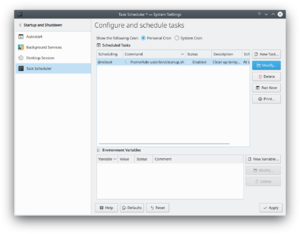
Usage
Task Scheduler can be started by starting the System Settings application. Select follwed by .
Adding and Modifying tasks
- Click "New Task..." to add a new task, or "Modify" to modify an existing task. The Add or modify existing task page will be displayed.
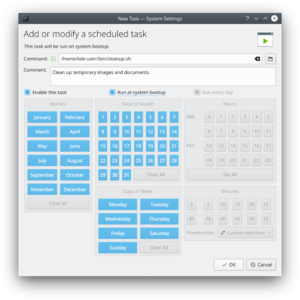
- Enter the command to be run. Click the folder icon to choose it from a dialog.
- Enter a comment (optional). This should be descriptive, explaining what the task will do as the command may not always be obvious.
- Click Enable this task to enable the task to run.
- Click Run at system bootup to enable the script to run each time the system is booted.
- Click Run every day to enable the script to run every day. This will automatically select the appropriate options.
- Using the buttons, choose when the command should be run. Not all parameters are required, those not needed may be left blank.
- Hours and Minutes are the time of day to run the task, not an interval.
- When done, click . The task will be added and scheduled if enabled.

Tip
Click Run Now to run a task immediately after adding or modifying the task.
Removing a task
To completely remove a task, select the task from the list and click the Delete button. This will permanently remove the task.
Environment Variables
Sometimes a task or multiple tasks need a specific variable set, it must be added in the Environment Variables section. The cron utility uses its own environment, system wide and user specific variables are not used. Click New Variable to add a new variable definition, or Modify to change an existing variable.
- Enter the name of the variable to use. This name:
- Must consist of letters, digits and underscore ('_') only
- Must start with a latter
- Should not be a reserved or commonly used system variable. See https://pubs.opengroup.org/onlinepubs/000095399/basedefs/xbd_chap08.html for more information
- The value the variable will contain. This can be a number or string.
- Enter a brief description of the variable.
提示
- 全部修改的檔案都位於擁有許多檔案的/etc/cron目錄。
- 查看現在安裝好的cron任務的命令列工具是
crontab -l
(小寫的字母L)
More Information
- KDE official documentation
- Cron (Wikipedia)
- Cron (Arch Linux wiki)
