Kontact: Difference between revisions
m update screenshots |
m add download instruction and more information section |
||
| Line 46: | Line 46: | ||
<!--T:13--> | <!--T:13--> | ||
*for users and developers of Kontact - #kontact | *for users and developers of Kontact - #kontact | ||
{{KontactInstall|Kontact}} | |||
== More Information == | |||
* [https://kontact.kde.org/ Kontact website] | |||
* [https://docs.kde.org/index.php?language=en&package=pim All the manuals for KDE PIM] | |||
<!--T:32--> | <!--T:32--> | ||
[[Category:Office]] | [[Category:Office]] | ||
</translate> | </translate> | ||
Revision as of 00:06, 31 January 2019
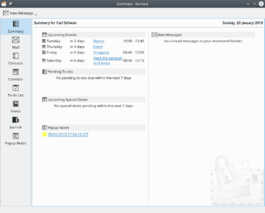 |
Kontact is the integrated Personal Information Manager of KDE, but can be used with other systems as well.
It supports email, address books, calendars, tasks, news feeds and much more. |
The Kontact suite is the powerful PIM solution of KDE that handles your email, agenda, contacts and other 'personal' data together in one place. Kontact delivers innovations to help you manage your communications more easily, organize your work faster and work together more closely, resulting in more productivity and efficiency in digital collaboration.
Components
KDE Kontact supports various groupware servers. When using these servers your workgroup has access to features like shared email folders, group task lists, calendar sharing, central address books and meeting scheduling.
Kontact consists of the Kontact PIM back end and the graphical applications connecting to the back end. Special 'agents' (say a facebook agent) are employed to get new data in and merge it in the existing data set (for example contacts, news). Due to the clean infrastructure new agents are easy to develop.
These programs together form Kontact:
- Akregator - Read your favorite feeds
- KAddressBook - Manage your contacts
- KMail - Mail client
- KNotes - Sticky notes for your Desktop
- KOrganizer - Calendar and scheduling, Journal
- Summary - Summary screen in Kontact
- KJots - Your ideas organized in a Notebook
Where to get help
Documentation for Kontact is available here.
The KDE community forum is here.
There is a mailing list at
- kdepim-users - for users of the KDE PIM applications (Kontact, KAddressBook, KMail, KOrganizer, ...) subscribe to kdepim-users archive of kdepim-users. A team of developers and users aim to give answers as quickly as possible
and for urgent help, an IRC channel on Freenode
- for users and developers of Kontact - #kontact
Download
Kontact is available in all major Linux distribution repositories, as tarballs, and soon a Flatpak version will also be available. Ancient versions were compatible with Windows, the Kontact team is looking for help to improve Windows support. For more information look at the Kontact download page.

