System Settings/Widget Style/uk: Difference between revisions
(Created page with "==Додаткові відомості==") |
(Created page with "Category:Стільниця/uk Category:Система/uk Category:Налаштування/uk") |
||
| Line 13: | Line 13: | ||
* [https://wiki.archlinux.org/index.php/Uniform_look_for_Qt_and_GTK_applications Uniform look for Qt and GTK applications (Arch Linux wiki)] | * [https://wiki.archlinux.org/index.php/Uniform_look_for_Qt_and_GTK_applications Uniform look for Qt and GTK applications (Arch Linux wiki)] | ||
[[Category: | [[Category:Стільниця/uk]] | ||
[[Category: | [[Category:Система/uk]] | ||
[[Category: | [[Category:Налаштування/uk]] | ||
Revision as of 18:08, 22 January 2019
This module is used to configure how the individual widgets are drawn by Plasma.
Note
A Widget is a commonly-used programmer's term for referring to User Interface elements such as buttons, menus, and scroll bars. You can think of them as the fundamental pieces that are assembled to make your application.
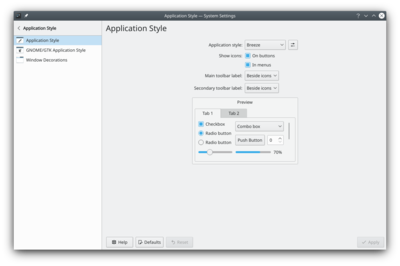
These settings only apply for Qt applications. Look at System Settings/GNOME Application Style (GTK) to configure the theme of GTK application. If you are interested in better integration for GTK app, look at the list of KDE themes with GTK ports.
