Plan: Difference between revisions
m (add link to wikipedia) |
(Marked this version for translation) |
||
| Line 61: | Line 61: | ||
== Hints, Tips and Tutorials == <!--T:25--> | == Hints, Tips and Tutorials == <!--T:25--> | ||
<!--T:26--> | |||
* [[Special:myLanguage/Plan/Engineering To Order project tutorial|Engineering To Order project tutorial]] is a step-by-step walk-through setting up and executing a project. | * [[Special:myLanguage/Plan/Engineering To Order project tutorial|Engineering To Order project tutorial]] is a step-by-step walk-through setting up and executing a project. | ||
** [[Special:myLanguage/Plan/Engineering To Order project tutorial/planning|Engineering To Order project tutorial]]: Planning | ** [[Special:myLanguage/Plan/Engineering To Order project tutorial/planning|Engineering To Order project tutorial]]: Planning | ||
| Line 79: | Line 80: | ||
* [http://forum.kde.org/viewforum.php?f=203 The Calligra forum] | * [http://forum.kde.org/viewforum.php?f=203 The Calligra forum] | ||
<!--T:27--> | |||
* [https://en.wikipedia.org/wiki/Calligra_Plan Wikipedia] | * [https://en.wikipedia.org/wiki/Calligra_Plan Wikipedia] | ||
Revision as of 09:08, 17 April 2019
 |
Manage projects with Plan |
Plan is a project management application. It is intended for managing moderately large projects with multiple resources.
Features
- Different types of task dependencies and timing constraints
- Scheduling of tasks according to network and resource availability
- Rescheduling from the current state of the project
- Comparison with original schedule
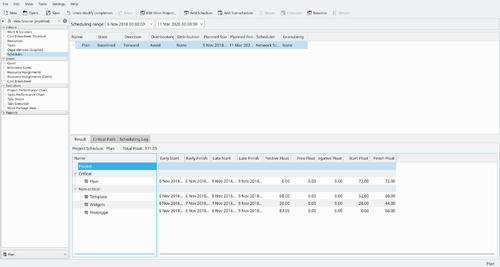
- Flexible entry of task progress
- Detailed progress report
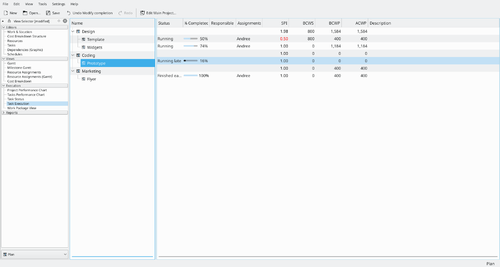
- User interface optimized for keyboard entry
- Customizable views and editors
- Tasks can be organized in a work breakdown structure
- Resources can be arranged in a resource breakdown structure
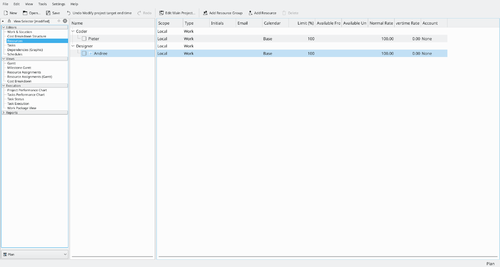
- managing of costs in a costs breakdown structure
Plan also comes with a companion; PlanWork that is designed to assist with work flow and information flow during execution of the project.
Hints, Tips and Tutorials
- Engineering To Order project tutorial is a step-by-step walk-through setting up and executing a project.
- Engineering To Order project tutorial: Planning
- Engineering To Order project tutorial: Executing and Controlling
