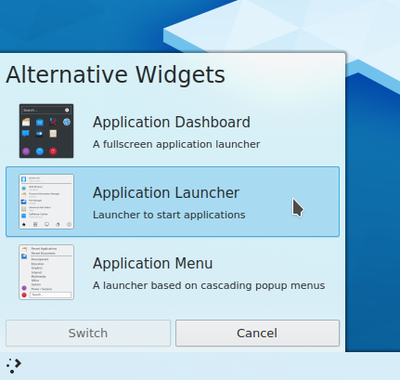Plasma application launchers/uk: Difference between revisions
No edit summary |
No edit summary |
||
| Line 14: | Line 14: | ||
default [[Special:myLanguage/Plasma/Application Dashboard|Панель приладів програм]] | default [[Special:myLanguage/Plasma/Application Dashboard|Панель приладів програм]] | ||
desc none | desc none | ||
</imagemap>||'''[[Special:myLanguage/Plasma/Application Dashboard| | </imagemap>||'''[[Special:myLanguage/Plasma/Application Dashboard|Панель приладів програм]]''' | ||
:Application Dashboard is a fullscreen launcher with content applications sorted categories. | :Application Dashboard is a fullscreen launcher with content applications sorted categories. | ||
|- | |- | ||
Revision as of 16:46, 17 April 2019
У KDE передбачено декілька інструментів запуску програм у стилі меню «Пуск», зокрема:
Kickoff
| |
Панель приладів програм
| |
Application Menu
| |
Lancelot
| |
Homerun
| |
KRunner
|
How to change the application launcher?
To change the application launcher, right click on your actual launcher and select .
Next chooses the launcher you want to use.