System Settings/Font: Difference between revisions
(Formatting tweak) |
m (Fix typos) |
||
| Line 8: | Line 8: | ||
<!--T:4--> | <!--T:4--> | ||
You can also configure anti-aliasing. But it's recommended to understand that is anti-aliasing before trying to change this | You can also configure anti-aliasing. But it's recommended to understand that is anti-aliasing before trying to change this setting. Read for example this [https://en.wikipedia.org/wiki/Spatial_anti-aliasing Wikipedia article]. | ||
==More Information== <!--T:11--> | ==More Information== <!--T:11--> | ||
Latest revision as of 13:51, 11 June 2019
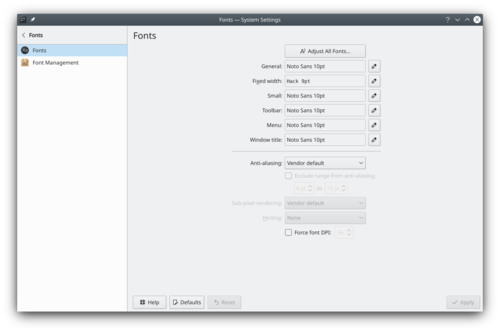
Plasma let you can configure the font used. By clicking on , you can configure all fonts categories at the same time. Alternately you can configure each font category separately.
You can also configure anti-aliasing. But it's recommended to understand that is anti-aliasing before trying to change this setting. Read for example this Wikipedia article.
