Plasma application launchers/uk: Difference between revisions
(Created page with "== Список альтернативних меню запуску ==") |
No edit summary |
||
| Line 29: | Line 29: | ||
desc none | desc none | ||
</imagemap>||'''[[Special:myLanguage/Lancelot|Lancelot]]''' | </imagemap>||'''[[Special:myLanguage/Lancelot|Lancelot]]''' | ||
:Lancelot | :Lancelot є потужним інструментом запуску програм, у якому передбачено можливість розташування окремих меню запуску на панелі. У Lancelot також передбачено можливості з пошуку, отже, якщо вам відома назва програми, вам не доведеться довго шукати її пункт у меню. Розробку Lancelot припинено<ref>[https://cgit.kde.org/kdeplasma-addons.git/commit/?id=5a793c8ca9ba70cf26d572a17cd353491780901a Lancelot вилучено з plasmaaddons]</ref>, але існує віджет Плазми Plasma 5, подібний до нього, Escalibur, доступ до якого можна отримати за допомогою [https://store.kde.org/p/1172867/ Крамниці KDE]. | ||
|- | |- | ||
|<imagemap>Image:Homerun_logo.png|48px</imagemap> | |<imagemap>Image:Homerun_logo.png|48px</imagemap> | ||
Revision as of 18:58, 19 June 2019
Список альтернативних меню запуску
У KDE передбачено декілька інструментів запуску програм у стилі меню «Пуск», зокрема:
Kickoff
| |
Панель приладів програм
| |
Kicker
| |
Lancelot
| |
Homerun
| |
KRunner
|
How to change the application launcher?
To change the application launcher, right click on your current launcher and select
Next, choose the launcher you want to use.
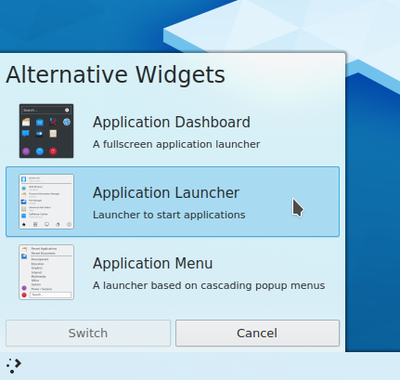
How do I change which key opens the application launcher?
It's possible to do that in two ways: you may right click on your current launcher and select , selecting the tab , clicking on the button and then typing the combination you want to use as keyboard shortcut.
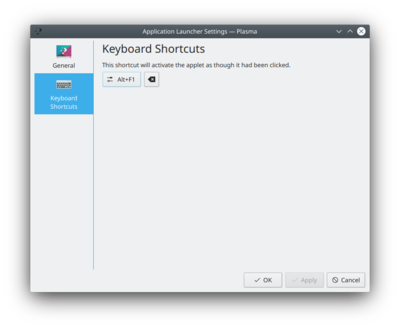
You can also use → → → → .
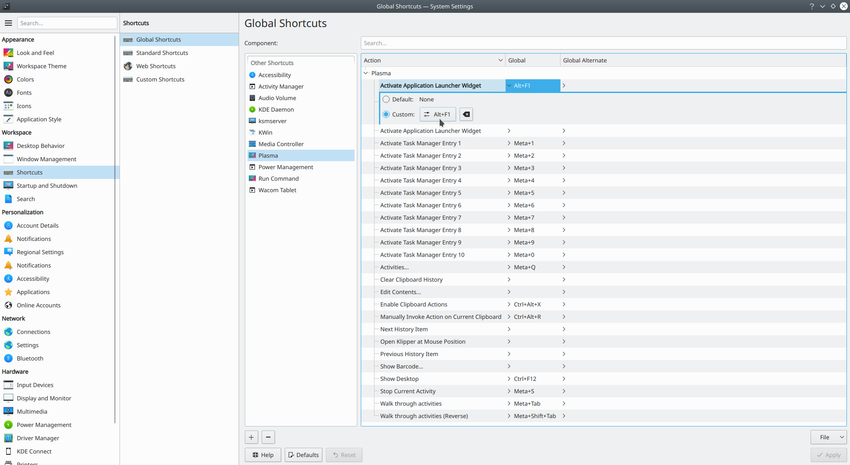
And if you ever want to restore the default Meta key, you can use the combination Alt+F1, which serves this exact purpose.
I can't bind the Meta key to open the Application Launcher anymore!
This issue may occur because of the way KWin binds keys. Please refer to this section.






