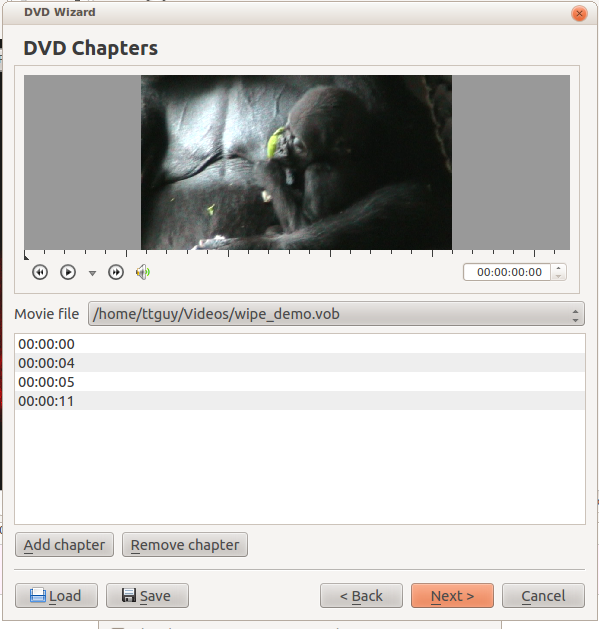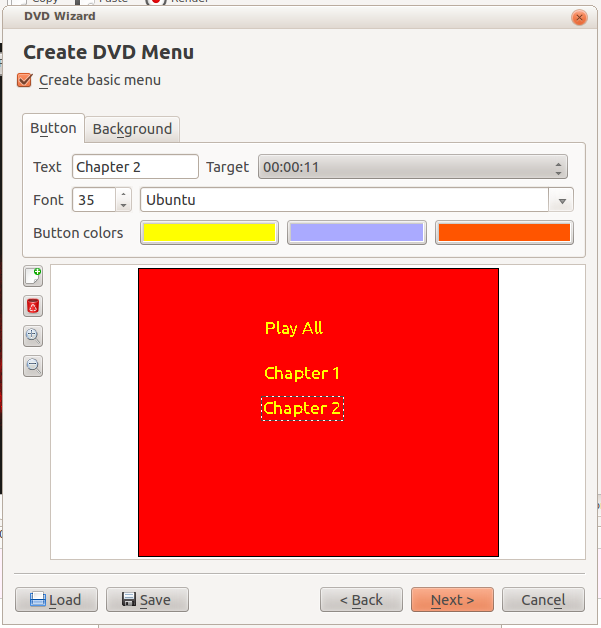Kdenlive/Manual/File Menu/DVD Wizard/uk: Difference between revisions
(Created page with "Category:Kdenlive/uk") |
(Created page with "==== Майстер DVD ====") |
||
| Line 1: | Line 1: | ||
<languages/> | <languages/> | ||
==== DVD | ==== Майстер DVD ==== | ||
This feature allows you to author a DVD with a simple menu. Nothing flashy. | This feature allows you to author a DVD with a simple menu. Nothing flashy. | ||
Revision as of 05:33, 4 July 2019
Майстер DVD
This feature allows you to author a DVD with a simple menu. Nothing flashy.
Screen 1 of the DVD Wizard
Select a file here that you have rendered using one of the DVD render profiles.
Screen 2 of the DVD Wizard
First click on the 00:00:00 in the center to select a file to play. Then play the file in the preview window and add chapters at the cursor's time point by clicking the button.
Screen 3 of the DVD Wizard
The first two buttons on the side allow you to add and delete menu buttons. You define what the button does using the Target drop down list.
Screen 4 of the DVD Wizard
Click the button on this screen to author your DVD. Click only after you have clicked button. Clicking closes the DVD wizard without prompting for you to complete the job.
Result of successful DVD creation
Resulting iso-file can then be written into writable DVD-disk using programs like K3b. File can also be viewed with most video player applications like Kaffeine, Vlc or Smplayer (Disk menu might have issues to play correctly).