Kdenlive/Manual/Transitions/Affine/uk: Difference between revisions
(Created page with "{{Prevnext2 | prevpage=Special:MyLanguage/Kdenlive/Manual/Transitions | prevtext=Переходи | index=Special:MyLanguage/Kdenlive/Manual | indextext=Повернутис...") |
(Created page with "frame|left|Ключовий кадр два") |
||
| Line 35: | Line 35: | ||
This example is created using 3 keyframes. The second keyframe is shown below with a '''Rotate Y''' value of 1800 (=180 degrees). Keyframe one and keyframe three both have '''Rotate Y''' values of zero. | This example is created using 3 keyframes. The second keyframe is shown below with a '''Rotate Y''' value of 1800 (=180 degrees). Keyframe one and keyframe three both have '''Rotate Y''' values of zero. | ||
[[File:Kdenlive Affine rotate kf2.png|frame|left| | [[File:Kdenlive Affine rotate kf2.png|frame|left|Ключовий кадр два]] | ||
[[Image:Kdenlive Affine rotate timeline.png|frame|left|Timeline for this demo clip]] | [[Image:Kdenlive Affine rotate timeline.png|frame|left|Timeline for this demo clip]] | ||
Revision as of 18:26, 18 July 2019
Афінний перехід
Виконує обертання зображення у просторі, перекошування та викривлення зображення.
Визначає анімовані афінні перетворення за ключовими кадрами із можливостями розчинення зображення.
In many applications, this transition can be used instead of a Composite transition and this provides a workaround to the composite transition "green tinge" bug reported by some. (Mantis #2759)
Приклад 1
{{#ev:youtube|hylowKurZaw}}
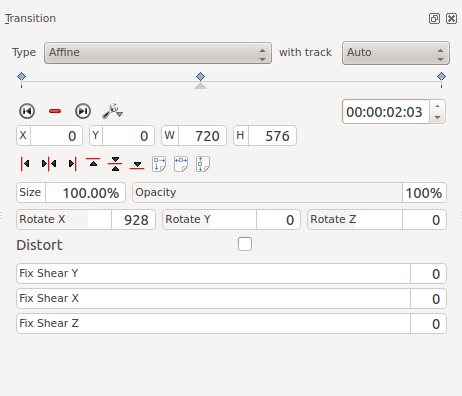
Розчинення за допомогою афінного переходу
Щоб додати розчинення, змініть рівень непрозорості до нуля відсотків.
Обертання за допомогою афінного перерходу
To rotate the image, add a keyframe and enter values for rotation. The units are 10ths of degrees. (e.g. 900 = 90 degree rotation).
Rotate X rotates the frame in the plane of the screen.
Rotate Y and Rotate Z create the illusion of 3D rotation when used dynamically with keyframes - see example below.
You can create a similar effect using the Rotate (keyframable) effect from the Crop and Transform group.
Приклад 2 — обертання за Y
{{#ev:youtube|IAWMIL7c9K4}}
This example is created using 3 keyframes. The second keyframe is shown below with a Rotate Y value of 1800 (=180 degrees). Keyframe one and keyframe three both have Rotate Y values of zero.
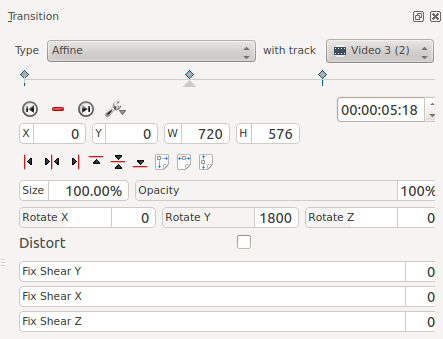
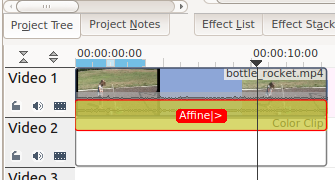
The difference between Rotate Y and Rotate Z is that the apparent rotation in Rotate Y appears to be around a horizontal axis. The rotation in Rotate Z appears to be around a vertical axis
