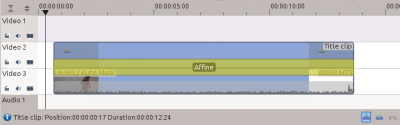Translations:Archive:Kdenlive/Manual/Effects/Blur and hide/Auto Mask/11/en: Difference between revisions
Appearance
Importing a new version from external source |
Importing a new version from external source |
||
| Line 1: | Line 1: | ||
[[File:Tracking03.png|400px|thumb|right|Figure 2.]]When the job is finished, the motion tracking data is stored in the clip properties. To use this data, you can for example add a title clip and affine transition over the clip you just | [[File:Tracking03.png|400px|thumb|right|Figure 2.]]When the job is finished, the motion tracking data is stored in the clip properties. To use this data, you can, for example, add a title clip and affine transition over the clip you just analyzed, like in the screenshot in Figure 2.. <br clear="all"/> | ||