Kid3/de: Difference between revisions
(Created page with "Kid3") |
(Created page with "'''Kid3''' erlaubt das Hinzufügen von Informationen wie den Namen des Künstlers, den Namen des Stücks oder des Albums zu Multimedia-Dateien.") |
||
| Line 1: | Line 1: | ||
<languages /> | <languages /> | ||
'''Kid3''' | '''Kid3''' erlaubt das Hinzufügen von Informationen wie den Namen des Künstlers, den Namen des Stücks oder des Albums zu Multimedia-Dateien. | ||
This information, usually known as tags, can be added to many files at once, as in the case of a complete music album, where all the files usually share the same values in the ''Artist'' and ''Album'' fields. | This information, usually known as tags, can be added to many files at once, as in the case of a complete music album, where all the files usually share the same values in the ''Artist'' and ''Album'' fields. | ||
Revision as of 19:28, 17 July 2020
Kid3 erlaubt das Hinzufügen von Informationen wie den Namen des Künstlers, den Namen des Stücks oder des Albums zu Multimedia-Dateien.
This information, usually known as tags, can be added to many files at once, as in the case of a complete music album, where all the files usually share the same values in the Artist and Album fields.
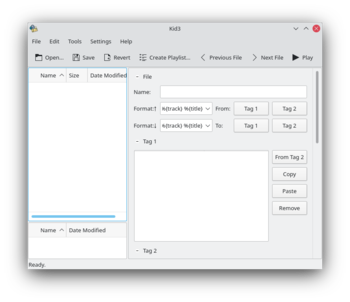 |
Kid3 upon starting |
Kid3 can edit the tags of the following file types: MP3, Ogg/Vorbis, FLAC, MPC, MP4/AAC, MP2, Speex, TrueAudio, WavPack, WMA, WAV and AIFF.
ID3v1.1, ID3v2.3 and ID3v2.4 tags are supported.
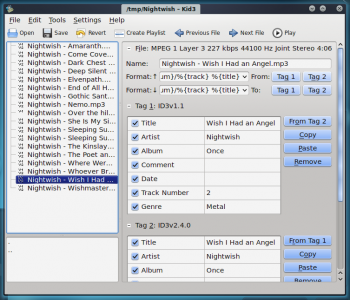 |
Kid3 window while tagging a file |
Kid3 can also set tags automatically based on the file names, or rename files based on their tags.
