System Settings/Startup and Shutdown/fa: Difference between revisions
(Updating to match new version of source page) |
(Updating to match new version of source page) |
||
| Line 40: | Line 40: | ||
== See also == | == See also == | ||
* [[Session Environment Variables]] | * [[Special:myLanguage/Session Environment Variables|Session Environment Variables]] | ||
[[Category:Desktop]] | [[Category:Desktop]] | ||
Latest revision as of 10:53, 20 October 2022
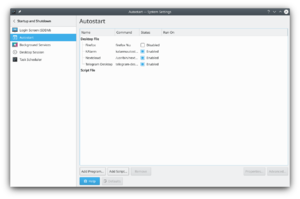 |


Autostart
This article describes how to use the program systemsettings to configure KDE's startup. To follow this chapter, run and choose > .
Here you can configure which applications or scripts should be executed as soon as you log into Plasma Desktop Workspace. You might want to add here applications which are always working, like KAlarm or KTorrent.
Clicking opens the usual application picker dialog from which you can select an application. A desktop file for the application will be created in the autostart folder. When you have selected an application a dialog will open. Just click and you are done. You can modify the properties of the application later: select the application in the list and click to bring up the dialog again.
You can temporarily suspend automatic start up of an application by deselecting the check box in the column. You can also specify that the application should only start when you log in to a KDE session. To do that, select the application, click and mark the check box.
Clicking the you will be asked for the path to a script; write the path in the text box or click the ![]() button to get a file picker dialog. If you deselect the option the script file will be copied to the autostart folder; otherwise a link will be created. You can use the and buttons in the same way as for applications.
button to get a file picker dialog. If you deselect the option the script file will be copied to the autostart folder; otherwise a link will be created. You can use the and buttons in the same way as for applications.
With scripts you have one further option: in the column you will find a dropdown list with three options: , and , which determine when the script is run - at startup (after the desktop is started), when you log out, or during start up of the desktop, respectively. Note, that to use either of the last two options, the script must have the .sh extension.

Service Manager

Session Management
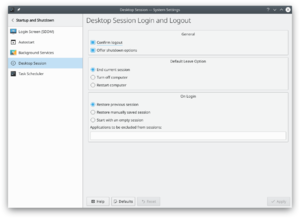 |
Session Management allows you to choose how KDE should look when you log in:
- Restore previous session
- Restore manually saved session
- Start with an empty session

