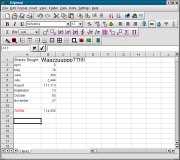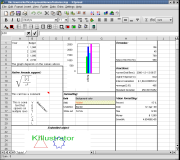KCells: Difference between revisions
m (added the p in hyperlink) |
No edit summary |
||
| Line 25: | Line 25: | ||
* [[KOffice/Tutorials/Artistic Text Shape|Using the Artistic Text Shape]] is a tutorial that shows how to get started with the artistic text shape that all KOffice applications provide. | * [[KOffice/Tutorials/Artistic Text Shape|Using the Artistic Text Shape]] is a tutorial that shows how to get started with the artistic text shape that all KOffice applications provide. | ||
[[Category:Office]] | |||
Revision as of 19:25, 29 November 2009
Template:I18n/Language Navigation Bar
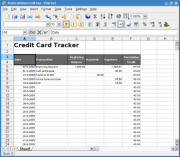 |
From simple calculation to complex formulae |
- KSpread is a multi-sheet spreadsheet application
- It has multiple chart formats
- Cell data validity checking is supported
- Almost 400 preset formulae for common requirements
- Supports scripting
- Automatic series generation
- Conditional cell coloration
- Hyperlinks supported
- Complex document with embedded charts
More details from the project's home pages.
Hints, Tips and Tutorials

Information
This section is under construction
- Using the Artistic Text Shape is a tutorial that shows how to get started with the artistic text shape that all KOffice applications provide.