Plasma/Installing Plasmoids/fr: Difference between revisions
Appearance
< Plasma
No edit summary |
No edit summary |
||
| Line 40: | Line 40: | ||
Sélectionnez <menuchoice>Obtenir de nouveaux composants graphiques -> | Sélectionnez <menuchoice>Obtenir de nouveaux composants graphiques -> Installer un composant graphique depuis un fichier local...</menuchoice> dans '''l'explorateur de composants graphiques'''. | ||
[[Image:Plasma_InstallingPlasmoids_Localfile.png|thumb|550px|center]] | [[Image:Plasma_InstallingPlasmoids_Localfile.png|thumb|550px|center]] | ||
Revision as of 15:20, 9 March 2024
Installer des Widgets Plasma
Vous avez trouvé un nouveau Widget (un composant graphique), mais vous ne savez pas comment l'installer ? Voici comment!
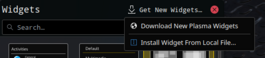
Installation depuis KDE-Look.org
Sélectionnez dans le menu du bureau.
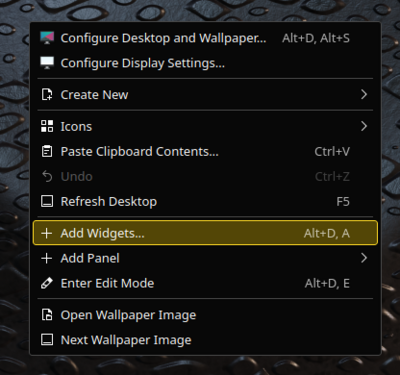
Sélectionnez à partir de Composants graphiques (l'explorateur de composants graphiques).
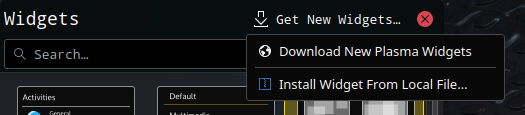
Recherchez le composant graphique shouhaité puis appuyez sur .
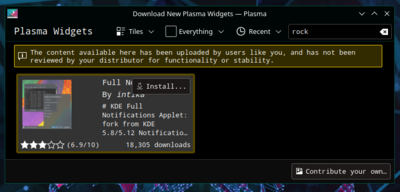
Faites glisser le composant graphique installé sur le bureau ou sur un panneau comme d'habitude.
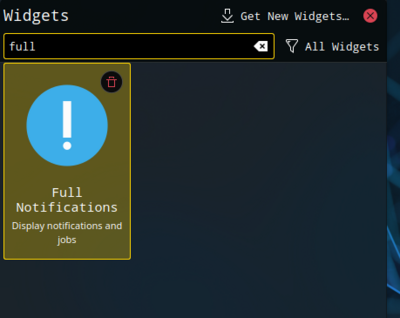
Installation à partir d'un fichier local
Sélectionnez dans le menu du bureau.
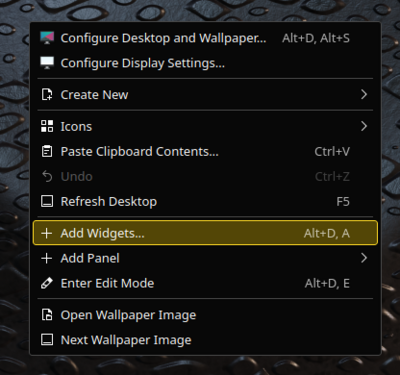
Sélectionnez dans l'explorateur de composants graphiques.
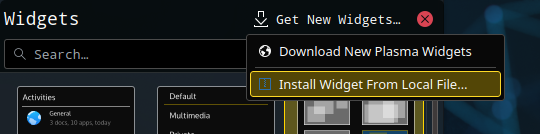
Select a local file and press .
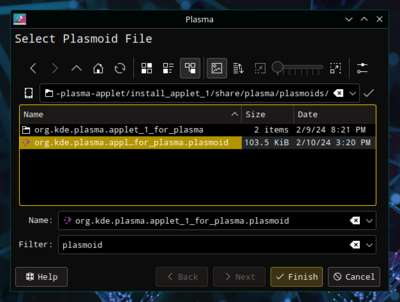
Installing from Konsole
To install a Plasma widget from Konsole type:
kpackagetool5 -i widget-file-name.plasmoid

