KGpg/it: Difference between revisions
(Created page with '{|style="text-align:center" |250px|| ||'''KGpg fornisce un'interfaccia grafica per i comandi di gpg''' |}') |
(Created page with ''''GnuPG''' cifra e decifra i tuoi messaggi di posta elettronica e file selezionati. Ci sono molte opzioni a riga di comando per fare questo. Con '''KGpg''' l'ansia sparisce, non...') |
||
| Line 6: | Line 6: | ||
'''GnuPG''' | '''GnuPG''' cifra e decifra i tuoi messaggi di posta elettronica e file selezionati. Ci sono molte opzioni a riga di comando per fare questo. Con '''KGpg''' l'ansia sparisce, non devi più ricordare alcun comando. '''KGpg''' può aiutarti a impostare e gestire le tue chiavi, importarle ed esportarle, vedere le firme delle chiavi, la fiducia e la scadenza. Infatti tutto quello che hai bisogno di fare è gestibile da '''KGpg'''. È disponibile una procedura guidata per aiutarti a impostare le tue chiavi. | ||
'''KGpg''' is integrated into [[Konqueror|Konqueror]] and [[Dolphin|Dolphin]], where a context menu allows you to choose to encrypt a file, with or without signing. | '''KGpg''' is integrated into [[Konqueror|Konqueror]] and [[Dolphin|Dolphin]], where a context menu allows you to choose to encrypt a file, with or without signing. | ||
Revision as of 14:13, 12 August 2010
Template:I18n/Language Navigation Bar <langues />
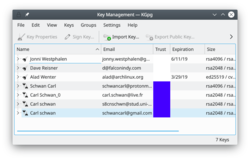 |
KGpg fornisce un'interfaccia grafica per i comandi di gpg |
GnuPG cifra e decifra i tuoi messaggi di posta elettronica e file selezionati. Ci sono molte opzioni a riga di comando per fare questo. Con KGpg l'ansia sparisce, non devi più ricordare alcun comando. KGpg può aiutarti a impostare e gestire le tue chiavi, importarle ed esportarle, vedere le firme delle chiavi, la fiducia e la scadenza. Infatti tutto quello che hai bisogno di fare è gestibile da KGpg. È disponibile una procedura guidata per aiutarti a impostare le tue chiavi.
KGpg is integrated into Konqueror and Dolphin, where a context menu allows you to choose to encrypt a file, with or without signing.
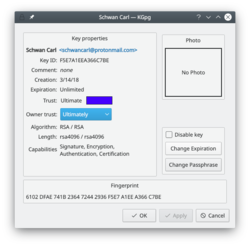 |
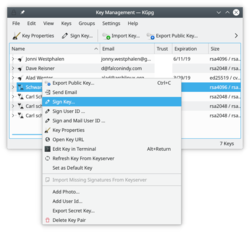 |

Tip When you start KGpg with default settings it will hide in the system tray. If you started KGpg and do not see it anywhere you can probably reach it when you expand the Plasma system tray widget.
A full illustrated manual helps you through every detail.
If you are not in a position to physically verify the identity of your contacts you should especially read the key-signing section which explains the benefits of local-signing.
