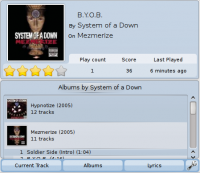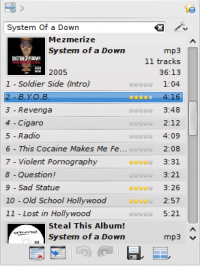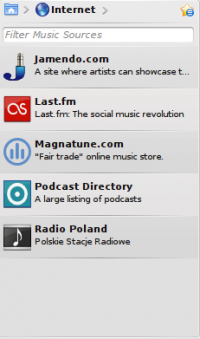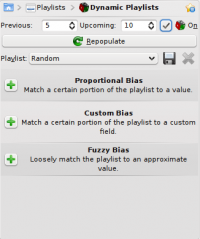Amarok: Difference between revisions
m (Adjust layout to eliminate large white spaces (no change to content)) |
(Reduced image sizes, attached note re clickable limages) |
||
| Line 5: | Line 5: | ||
Amarok is a free, versatile and powerful music player for linux. The latest 2.x release series, often referred to as "Amarok 2", is cross-platform (can be used on many platforms including linux, mac and windows) and implements a completely reworked codebase that will enable it to incorporate exciting new features as the release matures. The current stable release is version 2.1.0. | Amarok is a free, versatile and powerful music player for linux. The latest 2.x release series, often referred to as "Amarok 2", is cross-platform (can be used on many platforms including linux, mac and windows) and implements a completely reworked codebase that will enable it to incorporate exciting new features as the release matures. The current stable release is version 2.1.0. | ||
::{| | |||
|[[Image:Im-status-message-edit.png]]||'''Note:'''|| ||Click on an image to view the enlargement | |||
|} | |||
==Interface== | ==Interface== | ||
| Line 29: | Line 33: | ||
===Plays music :)=== | ===Plays music :)=== | ||
[[Image:Amarok2.1svn965006.png|thumb| | [[Image:Amarok2.1svn965006.png|thumb|300px|center|"Listening to The Rain Song"]] | ||
<!-- [[Image:Amarok2.png|thumb|250px|center|Amarok 2 plays a song]] --> | <!-- [[Image:Amarok2.png|thumb|250px|center|Amarok 2 plays a song]] --> | ||
<!-- [[Image:Amarok-screenshot.jpg|thumb|250px|center|Amarok 3.5 -- ]] --> | <!-- [[Image:Amarok-screenshot.jpg|thumb|250px|center|Amarok 3.5 -- ]] --> | ||
| Line 37: | Line 41: | ||
===Device Support=== | ===Device Support=== | ||
[[Image:Amarok2.1ipod.png|thumb| | [[Image:Amarok2.1ipod.png|thumb|300px|center|"There's my iPod"]] | ||
Currently, basic iPod and MTP device support are enabled if the required packages are installed. This will be improved upon and more devices will be supported in the future releases. | Currently, basic iPod and MTP device support are enabled if the required packages are installed. This will be improved upon and more devices will be supported in the future releases. | ||
| Line 43: | Line 47: | ||
===Configurable Context View=== | ===Configurable Context View=== | ||
[[Image:Amarok2.1contextviewconfig.png |thumb| | [[Image:Amarok2.1contextviewconfig.png |thumb|300px|center|"Custom context view"]] | ||
The centerpiece attraction in Amarok 2, the context view can automatically fetch contextual information about the currently playing song (such as album art, lyrics or Wikipedia information) from the internet and display them. This is one of the unique features of the Amarok series. | The centerpiece attraction in Amarok 2, the context view can automatically fetch contextual information about the currently playing song (such as album art, lyrics or Wikipedia information) from the internet and display them. This is one of the unique features of the Amarok series. | ||
| Line 54: | Line 58: | ||
===Script Manager=== | ===Script Manager=== | ||
[[Image:Amarok2.1scriptmanager.png|thumb| | [[Image:Amarok2.1scriptmanager.png|thumb|300px|center|"I know Script fu!"]] | ||
Scripts are add-ons that allow you to extend Amarok 2's functionality in innovative ways. Using the Script Manager, you can manage these scripts by allowing you to install/remove or enabling/disabling scripts you already have. You can also use the "Get More Scripts" feature to download new scripts submitted by other users. | Scripts are add-ons that allow you to extend Amarok 2's functionality in innovative ways. Using the Script Manager, you can manage these scripts by allowing you to install/remove or enabling/disabling scripts you already have. You can also use the "Get More Scripts" feature to download new scripts submitted by other users. | ||
| Line 60: | Line 64: | ||
===Cover Manager=== | ===Cover Manager=== | ||
[[Image:Amarok2.1covermanager.png|thumb| | [[Image:Amarok2.1covermanager.png|thumb|300px|center|"Browsin' the covers"]] | ||
You can browse through your music collection using the nifty cover manager that displays the album art. | You can browse through your music collection using the nifty cover manager that displays the album art. | ||
| Line 66: | Line 70: | ||
===Rating and scoring=== | ===Rating and scoring=== | ||
[[Image:Amarok2.1rating.png|thumb| | [[Image:Amarok2.1rating.png|thumb|300px|center|"But...But, I LOVE The Rain Song!"]] | ||
You can show your love for the songs by rating them. Amarok 2 supports 1/2 star ratings, too. In addition, Amarok 2 can calculate a score (a sort of guessed rating) depending on metrics such as how often you listen to or skip a song. | You can show your love for the songs by rating them. Amarok 2 supports 1/2 star ratings, too. In addition, Amarok 2 can calculate a score (a sort of guessed rating) depending on metrics such as how often you listen to or skip a song. | ||
| Line 72: | Line 76: | ||
===Pop-Up Dropper=== | ===Pop-Up Dropper=== | ||
[[Image:Amarok2.1popup.png|thumb| | [[Image:Amarok2.1popup.png|thumb|300px|center|"Or you could right-click, but this is cooler!"]] | ||
This is an innovative interface that offers contextual options (such as the ones you see in a right-click menu) that you can "drop" a song into. Grab a song and see it appear in the context view pane! | This is an innovative interface that offers contextual options (such as the ones you see in a right-click menu) that you can "drop" a song into. Grab a song and see it appear in the context view pane! | ||
| Line 78: | Line 82: | ||
===Configurable Playlist View=== | ===Configurable Playlist View=== | ||
[[Image:Amarok2.1pleditor.png|thumb| | [[Image:Amarok2.1pleditor.png|thumb|300px|center|"The Playlist Layout Editor is flat-out awesome!"]] | ||
The currently loaded playlist is highly configurable and can show information about the songs in any form you like. If you prefered the "spreadsheet-view" found in Amarok 1.x series and other music players, you can have that, too! The Playlist View also allows you to save or export the current playlist. | The currently loaded playlist is highly configurable and can show information about the songs in any form you like. If you prefered the "spreadsheet-view" found in Amarok 1.x series and other music players, you can have that, too! The Playlist View also allows you to save or export the current playlist. | ||
Revision as of 14:56, 1 November 2009
Template:I18n/Language Navigation Bar
| Amarok is a music manager for KDE |
Amarok is a free, versatile and powerful music player for linux. The latest 2.x release series, often referred to as "Amarok 2", is cross-platform (can be used on many platforms including linux, mac and windows) and implements a completely reworked codebase that will enable it to incorporate exciting new features as the release matures. The current stable release is version 2.1.0.
Interface
Amarok 2 sports a three-pane interface by default.
The left pane
The central pane (Context View)
The right pane (Playlist View)
Features
Plays music :)

Amarok 2 can support most popular formats for music files. The actual list of formats is dependent on the codecs and audio backend in use on your system. There's also support for traditional playlists - you can create, save and load all the playlists you want.
Device Support
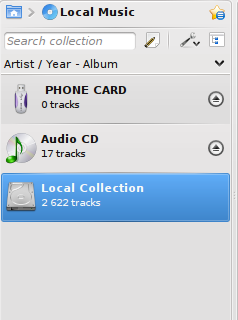
Currently, basic iPod and MTP device support are enabled if the required packages are installed. This will be improved upon and more devices will be supported in the future releases.
Configurable Context View

The centerpiece attraction in Amarok 2, the context view can automatically fetch contextual information about the currently playing song (such as album art, lyrics or Wikipedia information) from the internet and display them. This is one of the unique features of the Amarok series.
More Internet Services
Script Manager

Scripts are add-ons that allow you to extend Amarok 2's functionality in innovative ways. Using the Script Manager, you can manage these scripts by allowing you to install/remove or enabling/disabling scripts you already have. You can also use the "Get More Scripts" feature to download new scripts submitted by other users.
Cover Manager
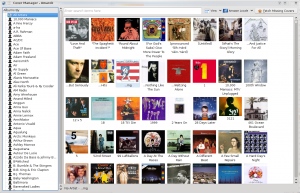
You can browse through your music collection using the nifty cover manager that displays the album art.
Rating and scoring

You can show your love for the songs by rating them. Amarok 2 supports 1/2 star ratings, too. In addition, Amarok 2 can calculate a score (a sort of guessed rating) depending on metrics such as how often you listen to or skip a song.
Pop-Up Dropper
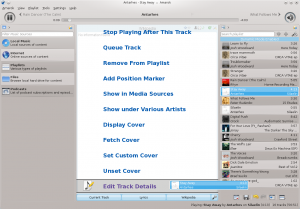
This is an innovative interface that offers contextual options (such as the ones you see in a right-click menu) that you can "drop" a song into. Grab a song and see it appear in the context view pane!
Configurable Playlist View
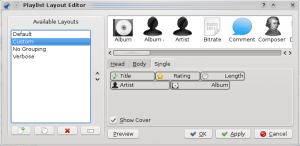
The currently loaded playlist is highly configurable and can show information about the songs in any form you like. If you prefered the "spreadsheet-view" found in Amarok 1.x series and other music players, you can have that, too! The Playlist View also allows you to save or export the current playlist.
Dynamic Playlists
Replay Gain Support
Amarok 2 supports replay gain tag information embedded in files and automatically adjusts the overall volume of the song to a common level.
Rediscover your music!
Hints, Tips and FAQs
- If you find that most of your music is recognised by Amarok, but some folders are not properly picked up, open a console and type touch folder where folder is the path to the folder that has the problem. In Amarok, You then select the Settings > Configure Amarok > Collection > Rescan Collection option. Now Your folder should be seen.