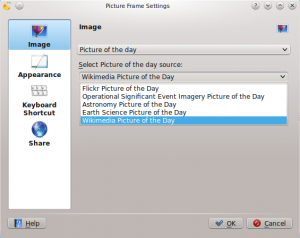Plasma/PictureFrame/it: Difference between revisions
< Plasma
mNo edit summary |
(Created page with '300px|thumb|center|Vista iniziale dell'oggetto') |
||
| Line 11: | Line 11: | ||
''Widgets'' commonly start by asking you to pick your desired settings. This choice for the widget works from the widget settings menu, but you can drag-and-drop a picture file or a folder of photos to set it, too. | ''Widgets'' commonly start by asking you to pick your desired settings. This choice for the widget works from the widget settings menu, but you can drag-and-drop a picture file or a folder of photos to set it, too. | ||
[[File:Pic_source5.png|300px|thumb|center| | [[File:Pic_source5.png|300px|thumb|center|Vista iniziale dell'oggetto]] | ||
Choose a <menuchoice>Source</menuchoice> | Choose a <menuchoice>Source</menuchoice> | ||
Revision as of 09:44, 19 September 2010
Oggetto Cornice immagine
 |
Oggetto Cornice immagine: mostra una singola immagine o una presentazione sul Plasma Desktop |

Widgets commonly start by asking you to pick your desired settings. This choice for the widget works from the widget settings menu, but you can drag-and-drop a picture file or a folder of photos to set it, too.
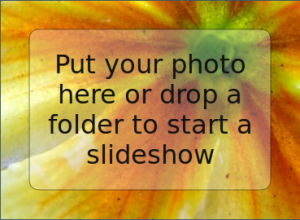
Choose a
- Single image from any folder on your computer
- Slideshow from folder(s) of images on your computer
- Picture of the Day
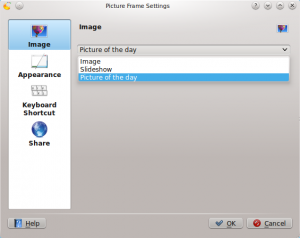
- Flickr Picture of the Day
- Operational Significant Event Imagery Picture of the Day
- APOD - Astronomy Picture of the Day from NASA
- Earth Science Picture of the Day
- Wikimedia Picture of the Day