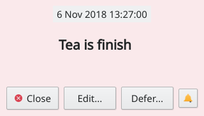KAlarm/pt-br: Difference between revisions
(Created page with 'Os alarmes podem ser agendados a partir da linha de comando ou por chamadas D-Bus/DCOP de outros programas.') |
MarcusGama (talk | contribs) (Created page with "'''O KAlarm é um agendador pessoal de alarmes, comandos e mensagens eletrônicas'''") |
||
| Line 2: | Line 2: | ||
{|class="tablecenter vertical-centered" | {|class="tablecenter vertical-centered" | ||
|[[Image:Kalarm.png|48px]]|| ||'''KAlarm | |[[Image:Kalarm.png|48px]]|| ||'''O KAlarm é um agendador pessoal de alarmes, comandos e mensagens eletrônicas''' | ||
|} | |} | ||
You can set up alarm messages which pop up on the screen at the chosen time (with sound if desired), or you can schedule commands to be executed or emails to be sent. | You can set up alarm messages which pop up on the screen at the chosen time (with sound if desired), or you can schedule commands to be executed or emails to be sent. | ||
Revision as of 09:19, 6 June 2011
| O KAlarm é um agendador pessoal de alarmes, comandos e mensagens eletrônicas |
You can set up alarm messages which pop up on the screen at the chosen time (with sound if desired), or you can schedule commands to be executed or emails to be sent.
When configuring an alarm, you can:
- For alarm messages, choose whether to type in your , display the , or .
- Configure the alarm to recur on , , , or basis, or set it to trigger . You can also specify a repetition within a repetition. Alarms can be constrained to occur only , or .
- Specify that a should be displayed in advance of the main alarm time(s).
- Choose a and for displaying the alarm message.
- Specify an <menuchoie>audible beep</menuchoice> or a </menuchoice>sound file</menuchoice> to play when the message is displayed, or specify that the .
- Choose whether or not the alarm should be cancelled if it can't be triggered at its scheduled time. An alarm can only be triggered while you are logged in and running a graphical environment. If you choose not to , it will be triggered when you eventually log in.
- and more ...
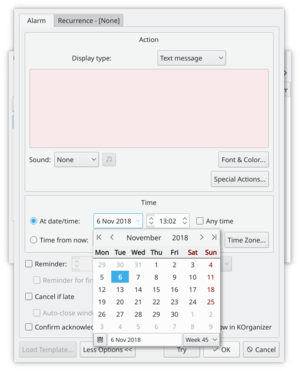
It is possible to use , which for example enables you to share alarms between a laptop and desktop computer.
Os alarmes podem ser agendados a partir da linha de comando ou por chamadas D-Bus/DCOP de outros programas.