Karbon: Difference between revisions
No edit summary |
No edit summary |
||
| Line 27: | Line 27: | ||
* [[KOffice/Tutorials/Artistic Text Shape|Using the Artistic Text Shape]] is a tutorial that shows how to get started with the artistic text shape that is available in all KOffice applications. | * [[KOffice/Tutorials/Artistic Text Shape|Using the Artistic Text Shape]] is a tutorial that shows how to get started with the artistic text shape that is available in all KOffice applications. | ||
[[Category:Office]] | |||
[[Category:Graphics]] | [[Category:Graphics]] | ||
Revision as of 19:34, 29 November 2009
Template:I18n/Language Navigation Bar
|
Karbon14 is a vector graphics application for KOffice |
Karbon is a vector drawing application with an user interface that is easy to use, highly customizable and extensible. That makes Karbon a great application for users starting to explore the world of vector graphics as well as for artists wanting to create breathtaking vector art.
Screenshots
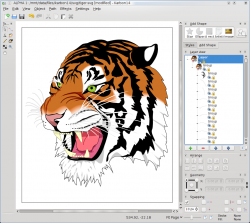 |
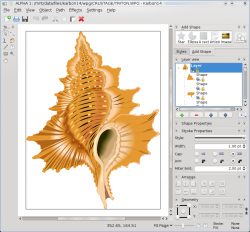 |
See more screenshots here.
Features
A feature list can be found on the KOffice home page.
Hints, Tips and Tutorials

Information
This section is under construction
- Using the Artistic Text Shape is a tutorial that shows how to get started with the artistic text shape that is available in all KOffice applications.
