Karbon/da: Difference between revisions
(Created page with 'En [http://www.koffice.org/wordpress/karbon/features/ feature list] findes på '''KOffice'''s hjemmeside.') |
(Created page with '== Tips og Vejledninger ==') |
||
| Line 24: | Line 24: | ||
== | == Tips og Vejledninger == | ||
* [[Special:myLanguage/KOffice/Tutorials/Artistic Text Shape|Using the Artistic Text Shape]] is a tutorial that shows how to get started with the artistic text shape that is available in all KOffice applications. | * [[Special:myLanguage/KOffice/Tutorials/Artistic Text Shape|Using the Artistic Text Shape]] is a tutorial that shows how to get started with the artistic text shape that is available in all KOffice applications. | ||
Revision as of 08:47, 23 September 2010
|
Karbon14 is a vector graphics application for KOffice |
Karbon er et tegneprogram til vektorgrafik med en brugerflade, som er let at anvende, meget indstillelig og udvidbar. Dette gør Karbon velegnet både til begyndere, som skal til at udforske vektorgrafikkens nuligheder og til kunstnere, som vil skabe forbløffende vektorgrafik.
Skærmbilleder
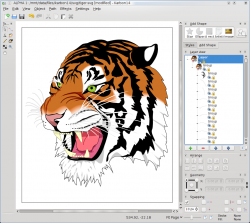 |
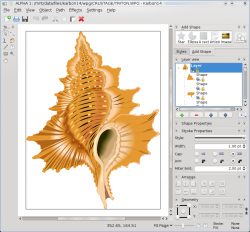 |
Se flere skærmbilleder her.
Hovedpunkter
En feature list findes på KOffices hjemmeside.
Tips og Vejledninger
- Using the Artistic Text Shape is a tutorial that shows how to get started with the artistic text shape that is available in all KOffice applications.
