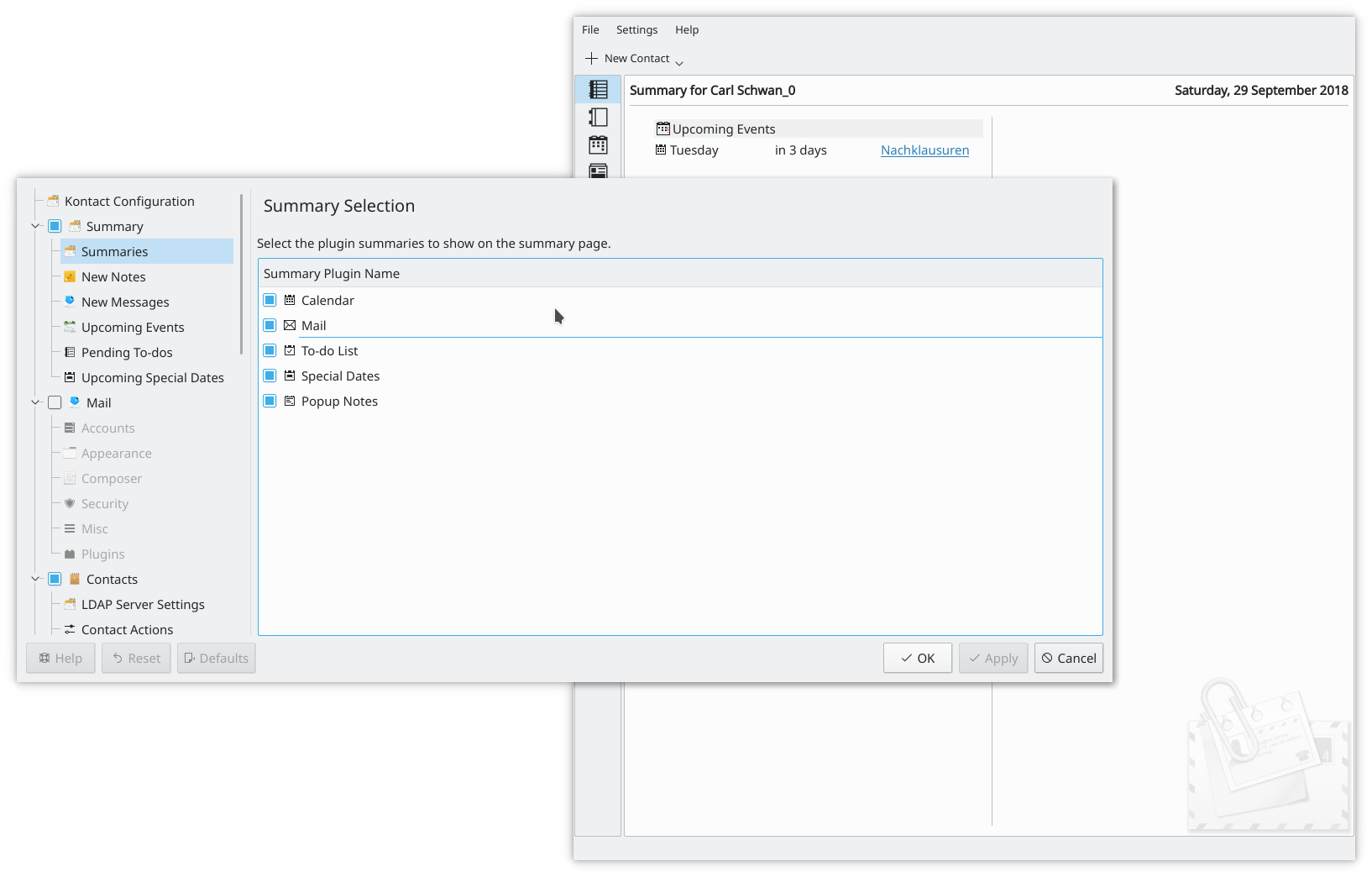Summary/uk: Difference between revisions
Appearance
No edit summary |
Updating to match new version of source page |
||
| Line 1: | Line 1: | ||
<languages /> | <languages /> | ||
{|class="tablecenter vertical-centered" | {|class="tablecenter vertical-centered" | ||
|[[Image:Kontact-kde4.png|thumb|300px|Kontact — сторінка резюме]]|| | |[[Image:Kontact-kde4.png|thumb|300px|Kontact — сторінка резюме]]|| Summary allow you to have a quick overview of all important component of kontact. | ||
|} | |} | ||
* The ''Calendar'' section will pick up and display all your appointments, and you can select one day or a month as the period to be displayed, or you can choose the number of days yourself. | |||
[[Image:Appointments.png|center]] | |||
* Your ''ToDo'' entries can also be displayed. This time you have the option of displaying all ToDo entries or only those related to today. | |||
[[Image:ToDo.png|center]] | |||
* The ''Special Dates'' Overview screen allows you to set the display of birthdays, anniversaries, holidays and other special events. | |||
* You may well not need all your ''Email'' accounts listed on the summary page, but you can choose to have the ones most likely to have urgent messages. The display will give you the mailbox name and the number of unread/total messages. | |||
[[Image:Messages.png|center]] | |||
* Most distros will have a ''News Feeds'' section here also, which will keep you up to date with happenings at KDE. Your favorite news feeds can be added. | |||
[[Image:NewsFeeds.png|center]] | |||
* Finally, your KNotes can also be displayed on your Summary page. | |||
---- | |||
{{Tip_(uk)|Всі ці компоненти може бути перевпорядковано перетягуванням їх вікном програми.}} | {{Tip_(uk)|Всі ці компоненти може бути перевпорядковано перетягуванням їх вікном програми.}} | ||
{{Tip|All these components can also be removed in the kontact settings.}} | |||
[[File:Kontact_settings_summary.png|Remove section, you don't like.]] | |||
[[Category:Офісні програми/uk]] | [[Category:Офісні програми/uk]] | ||
Revision as of 20:20, 4 October 2018
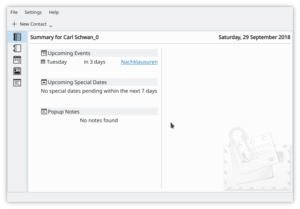 |
Summary allow you to have a quick overview of all important component of kontact. |
- The Calendar section will pick up and display all your appointments, and you can select one day or a month as the period to be displayed, or you can choose the number of days yourself.
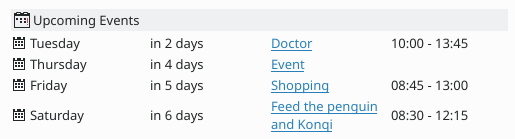
- Your ToDo entries can also be displayed. This time you have the option of displaying all ToDo entries or only those related to today.
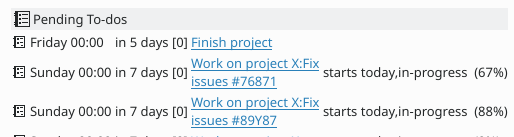
- The Special Dates Overview screen allows you to set the display of birthdays, anniversaries, holidays and other special events.
- You may well not need all your Email accounts listed on the summary page, but you can choose to have the ones most likely to have urgent messages. The display will give you the mailbox name and the number of unread/total messages.
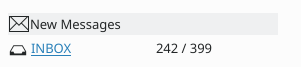
- Most distros will have a News Feeds section here also, which will keep you up to date with happenings at KDE. Your favorite news feeds can be added.
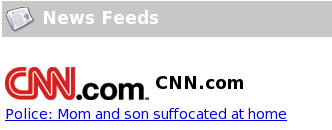
- Finally, your KNotes can also be displayed on your Summary page.