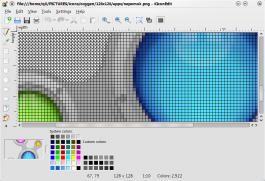KIconEdit: Difference between revisions
Appearance
Markup edit |
Marked this version for translation |
||
| Line 2: | Line 2: | ||
{|class="tablecenter vertical-centered" | {|class="tablecenter vertical-centered" | ||
|[[Image:KIconEdit.png|thumb|265px]]||<translate> '''All the tools you need to create a custom icon'''</translate> | |[[Image:KIconEdit.png|thumb|265px]]||<translate> <!--T:1--> | ||
'''All the tools you need to create a custom icon'''</translate> | |||
|} | |} | ||
<translate> | <translate> | ||
<!--T:2--> | |||
'''KIconEdit''' is an application with just one purpose - to create custom icons. | '''KIconEdit''' is an application with just one purpose - to create custom icons. | ||
==Features== | ==Features== <!--T:3--> | ||
<!--T:4--> | |||
* Rectangle, circle and elipse tools, outline and filled | * Rectangle, circle and elipse tools, outline and filled | ||
* Rectangular and circular selection | * Rectangular and circular selection | ||
| Line 19: | Line 22: | ||
* Undo and redo on many functions. | * Undo and redo on many functions. | ||
<!--T:5--> | |||
[[Category:Graphics]] | [[Category:Graphics]] | ||
</translate> | </translate> | ||
Revision as of 14:34, 3 October 2010
| All the tools you need to create a custom icon |
KIconEdit is an application with just one purpose - to create custom icons.
Features
- Rectangle, circle and elipse tools, outline and filled
- Rectangular and circular selection
- Line and Freehand drawing
- Colour picker, flood fill and eraser.
- Can create template size or custom size icons
- Reads and saves a wide range of bitmap formats
- Rapid conversion to greyscale
- Resize of icon is possible
- Undo and redo on many functions.