Kaffeine/uk: Difference between revisions
(Created page with '=== Можливості ===') |
(Created page with 'За допомогою Kaffeine ви можете:') |
||
| Line 9: | Line 9: | ||
=== Можливості === | === Можливості === | ||
За допомогою Kaffeine ви можете: | |||
* Play: | * Play: | ||
Revision as of 16:21, 5 October 2010
 |
Kaffeine — це програма для відтворення мультимедійних даних, яку створено для виконання всіх основних завдань з відтворення. |

Можливості
За допомогою Kaffeine ви можете:
- Play:
- Audio files
- Video files
- VCDs
- DVDs
- Watch Digital TV
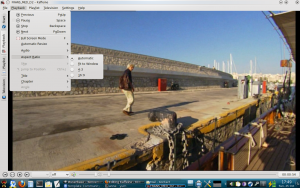
If you have a working dvb-t card in your systerm, kaffeine knows about it and shows a button on the start tab "Digital TV". It shows as well a new configure option on top "Television".
 |
 |
All you have to do, after you select your source, "hessen-de" in my
case, is to click the button.
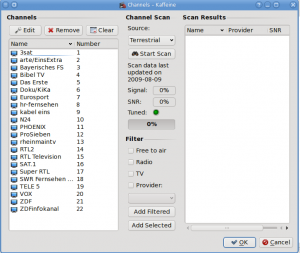 |
Add then the found/selected channels to the left (as in the screenshot
already done and you're ready to watch TV.
The next screenshot shows the video and channel select window:
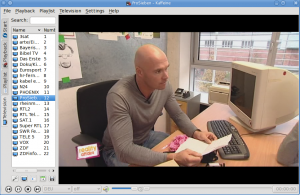 |
Recording is as simple as well:
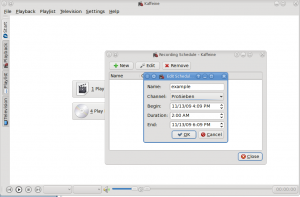 |
There's even a program guide:
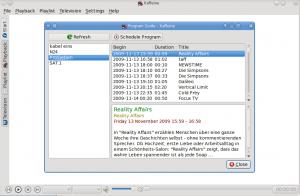 |
This helpful tutorial gives another view of how to set up and use Kaffeine to watch digital TV.
Features
- File browsing with Drag&drop support
- Full subtitle support: automatic and manual subtitle loading
You will find the Project website here and you can ask questions on the IRC #kaffeine channel on irc.freenode.net
