KSnapshot/uk: Difference between revisions
Created page with 'Не сподобався останній знімок? На щастя, ви можете без проблем створити новий натисканням кнопки ...' |
Created page with '===Збереження зображення===' |
||
| Line 15: | Line 15: | ||
Не сподобався останній знімок? На щастя, ви можете без проблем створити новий натисканням кнопки <menuchoice>Новий знімок</menuchoice>, кнопки показаної на зображенні у верхній частині цієї сторінки. | Не сподобався останній знімок? На щастя, ви можете без проблем створити новий натисканням кнопки <menuchoice>Новий знімок</menuchoice>, кнопки показаної на зображенні у верхній частині цієї сторінки. | ||
=== | ===Збереження зображення=== | ||
What use would this program be if you couldn't save your image afterwards? '''KSnapshot''' allows you to save your picture in many file formats. Below is a list of all of them; | What use would this program be if you couldn't save your image afterwards? '''KSnapshot''' allows you to save your picture in many file formats. Below is a list of all of them; | ||
Revision as of 17:40, 5 October 2010
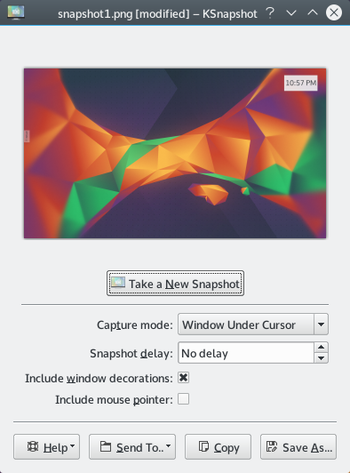 |
KSnapshot — зручний інструмент, основним завданням якого є створення знімків вікон і екрана. |
Вступ
Чи хотілося вам колись показати іншим яким чудовим може бути програмне забезпечення KDE, останній рівень у грі, який ви щойно пройшли або віртуальний акваріум з рибками? KSnapshot може створити знімки всіх цих чудових моментів і навіть надасть вам змогу налаштувати спосіб збереження і вигляд остаточного зображення.
Можливості
Наступний знімок
Не сподобався останній знімок? На щастя, ви можете без проблем створити новий натисканням кнопки , кнопки показаної на зображенні у верхній частині цієї сторінки.
Збереження зображення
What use would this program be if you couldn't save your image afterwards? KSnapshot allows you to save your picture in many file formats. Below is a list of all of them;
- png
- xpm
- pbm
- rgb
- tga
- ppm
- bmp
- eps
- mng
- tiff
- jpeg
- pcx
- xbm
Open with
This allows you to open the image in an external application (such as KolourPaint or Krita). Perhaps you wish to edit the image or add something to it. Using a external application in this scenario would be a good idea.
With regard to what format you should save your image as, this depends on your needs. The most common image formats found today are png and jpeg. The other formats are still useful for various other uses.
Copy to clipboard
This means that you will be able to paste the image (generally Ctrl + V) into another program or document that supports image pasting.
Capture mode
This will further change how the image will look when it's finally saved. Options here include;
- Fullscreen: Everything is captured
- Window under cursor: Window contents below the cursor
- Region: Capture a specific region
- Section of window: A portion of an active window
- Current screen: Present screen
Snapshot delay
Set a timer here (in seconds). For example putting this up to 10 seconds will make KSnapshot wait 10 seconds until the screenshot is taken. This is particularly useful if you need to capture drop-down menus, or anything else that only responds to a mouse action.
