Showcase: Difference between revisions
Appearance
New page: =KPresenter= {|style="text-align:center" |250px||'''Presentations for screening or printing, Open Document Format, of course''' |} * Use rich text, with bu... |
m removed duplicate page title |
||
| Line 1: | Line 1: | ||
{|style="text-align:center" | {|style="text-align:center" | ||
|[[Image:Kpresenter_main.png|250px]]||'''Presentations for screening or printing, Open Document Format, of course''' | |[[Image:Kpresenter_main.png|250px]]||'''Presentations for screening or printing, Open Document Format, of course''' | ||
Revision as of 11:01, 11 October 2008
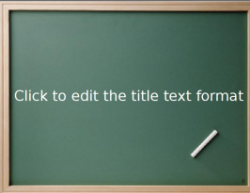 |
Presentations for screening or printing, Open Document Format, of course |
- Use rich text, with bullet points, indentation, spacing, colors, fonts, etc.
- Set your background with color, gradients, pictures, clip-art, etc.

- Set many object properties such as background, gradients, pen, shadow, rotation, object specific settings, etc.
- Advanced undo/redo;
- Assign effects for animating objects and define effects for changing slides
- Embed images and clip-art

- Organise your presentation with the Presentations Structure Viewer
- Play your presentation with effects
- Print to Postscript

- Many more features. [Read more]
You can find some real-life examples of presentations made with KPresenter at www.kde.org/kdeslides
