What is KDE/ru: Difference between revisions
Aspotashev (talk | contribs) (Created page with "'''KDE''', или ''K Desktop Environment'', начал своё разитие как проект по созданию рабочей среды, однако, со време...") |
Aspotashev (talk | contribs) (Created page with "Это в свою очередь означает, что множество программ работают вместе, обеспечивая эффективную и п...") |
||
| Line 15: | Line 15: | ||
'''KDE''', или ''K Desktop Environment'', начал своё разитие как проект по созданию рабочей среды, однако, со временем перерос в нечто большее. KDE стал '''международной командой, которая создаёт свободное программное обеспечение'''. | '''KDE''', или ''K Desktop Environment'', начал своё разитие как проект по созданию рабочей среды, однако, со временем перерос в нечто большее. KDE стал '''международной командой, которая создаёт свободное программное обеспечение'''. | ||
Это в свою очередь означает, что множество программ работают вместе, обеспечивая эффективную и приятную работу за компьютером. Значит ли это, что приложения KDE нельзя использовать отдельно от рабочей среды? Не всегда. Используя одну или две специальные библиотеки, работа приложений возможна почти на всех рабочих столах. Кроме того, некоторые программы теперь работают не только на Linux, но и на смартфонах и интернет-планшетах! | |||
There are a variety of programs to suit any user's needs, from simple yet powerful text editors, to rocking audio and video players, to the most sophisticated integrated development environment. Plus, KDE applications follow a consistent look and feel across the desktop, giving you a comfortable and familiar experience when using any KDE program. Every six months a new, updated version of a huge number of applications is released - and that's known as the '''Software Compilation (SC)'''. Some other applications don't update at the same time, but release new versions independently. | There are a variety of programs to suit any user's needs, from simple yet powerful text editors, to rocking audio and video players, to the most sophisticated integrated development environment. Plus, KDE applications follow a consistent look and feel across the desktop, giving you a comfortable and familiar experience when using any KDE program. Every six months a new, updated version of a huge number of applications is released - and that's known as the '''Software Compilation (SC)'''. Some other applications don't update at the same time, but release new versions independently. | ||
Revision as of 20:05, 11 November 2010
Итак, вы впервые установили KDE, а может быть, вы вернулись на KDE после долгих странствий. А может быть вы только решаетесь попробовать KDE, но знаете, с чего начать. Что же это за необычная штука на вашем компьютере или компьютере вашего товарища?
Международное сообщество

KDE is more than just software. It is a community made up of programmers, translators, contributors, artists, writers, distributors, and users from all over the world. Our international technology team is committed to creating the best free software for the desktop. And not only contributors, but users and fans of KDE software can be found throughout the entire globe, giving help to other users, spreading the news, or just simply enjoying the experience.
(Image courtesy of Wade Olson)
A New, Shiny Workspace

KDE, или K Desktop Environment, начал своё разитие как проект по созданию рабочей среды, однако, со временем перерос в нечто большее. KDE стал международной командой, которая создаёт свободное программное обеспечение.
Это в свою очередь означает, что множество программ работают вместе, обеспечивая эффективную и приятную работу за компьютером. Значит ли это, что приложения KDE нельзя использовать отдельно от рабочей среды? Не всегда. Используя одну или две специальные библиотеки, работа приложений возможна почти на всех рабочих столах. Кроме того, некоторые программы теперь работают не только на Linux, но и на смартфонах и интернет-планшетах!
There are a variety of programs to suit any user's needs, from simple yet powerful text editors, to rocking audio and video players, to the most sophisticated integrated development environment. Plus, KDE applications follow a consistent look and feel across the desktop, giving you a comfortable and familiar experience when using any KDE program. Every six months a new, updated version of a huge number of applications is released - and that's known as the Software Compilation (SC). Some other applications don't update at the same time, but release new versions independently.
KDE software has several other features that makes it a top-class working environment, such as:
- A beautiful and modern desktop
- A flexible and configurable system, letting you customize applications without too much editing of text files
- Network transparency allows you to easily access files on other networks and computers as if they were on your own computer
- A software ecosystem of hundreds, even thousands, of programs
- Availability in over 60 languages
Free Software
KDE software isn't just any software. It is Free Software. As a user, this is an important fact, even without getting deep into technical or legal considerations. Why? Because as free software, you are free to use KDE wherever you want and in whatever manner you want, no activation keys and no installation limits. And you're free to share it with others as well! So not only do you have in your hands great and powerful software, but you can also give your family and friends the opportunity to enjoy it, too.

Components
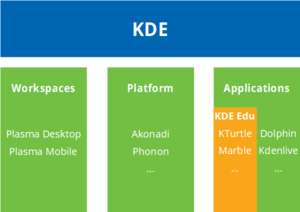
KDE is a huge community of people who create software. We all have in common that we're building upon an infrastructure we have developed over the years: the KDE Platform.
- the Plasma workspace - the user interface element, customized for different devices such as PCs, notebooks, or mobile devices
- elements of the KDE Platform - exposes common functionality to applications
- KDE Applications - software programs that are written to utilize the platform
More information can be found on KDE TechBase
There's more!
And it doesn't stop there! The KDE community has lots more to offer!
- Other Platforms - Some KDE applications are available for Windows, Mac OS X, and portable devices such as Nokia N810.
- Office and Productivity Suite - KDE is not only fun, it can help you get productive and organized as well.
- Application Development Framework - Dreaming of writing the next killer app? KDE software and community support can help you with that.
| Back to the Introduction page |
