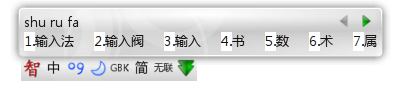Tutorials/Kimpanel: Difference between revisions
| Line 40: | Line 40: | ||
[[File:ZhcnKimpanel.png]] | [[File:ZhcnKimpanel.png]] | ||
Support for FCITX has been in trunk since r294. Users are encouraged to update. | |||
svn co http://fcitx.googlecode.com/svn/trunk fcitx | svn co http://fcitx.googlecode.com/svn/trunk fcitx | ||
| Line 48: | Line 48: | ||
./configure --prefix=/usr && make && sudo make install | ./configure --prefix=/usr && make && sudo make install | ||
:::* | :::*Arch Linux users should check [http://aur.archlinux.org/packages.php?ID=28916 fcitx-dbus-svn] in AUR. [http://aur.archlinux.org/packages.php?ID=20836 fcitx-svn] is okey though. | ||
:::*Kubuntu [http://forum.ubuntu.org.cn/viewtopic.php?f=8&t=192737 fcitx- | :::*Kubuntu users should check [http://forum.ubuntu.org.cn/viewtopic.php?f=8&t=192737 fcitx-svn]. | ||
==ibus== | ==ibus== | ||
Revision as of 03:54, 10 February 2010
KDE Input Method Panel Template:I18n/Language Navigation Bar
Acknowledgement
Translated "almost" verbatim from http://userbase.kde.org/Tutorials/Kimpanel_(zh_CN) .
Introduction
"kimpanel" is a panel Plasmoid for various input methods with concurrent Plasma theme.
kimpanel
- Installing Dependencies for Kubuntu 9.10
sudo apt-get install subversion cmake
- Installation Instructions for Kubuntu 9.10
svn co svn://anonsvn.kde.org/home/kde/trunk/KDE/kdeplasma-addons/applets/kimpanel kimpanel
cd kimpanel/backend
Please edit CMakeList.txt so that scim is the intended default input method (backend)。
cd ..
cmake -DCMAKE_INSTALL_PREFIX=`kde4-config --prefix`
Note: If your KDE is from the official repository, then do the following:
cmake -DCMAKE_INSTALL_PREFIX=/usr
make
sudo make install
After "sudo make install", place the "kimpanel" Plasmoid (likely "Input Method Panel") wherever you prefer.
- Arch Linux users please check kimpanel-plasmoid-svn in AUR.
- The package for Kubuntu 9.10 ships backends ONLY for scim and fcitx (NO support for ibus yet.).
fcitx-dbus
Support for FCITX has been in trunk since r294. Users are encouraged to update.
svn co http://fcitx.googlecode.com/svn/trunk fcitx
cd fcitx
./configure --prefix=/usr && make && sudo make install
- Arch Linux users should check fcitx-dbus-svn in AUR. fcitx-svn is okey though.
- Kubuntu users should check fcitx-svn.
ibus
正常安装ibus,然后运行
ibus-daemon --panel=/home/user/kimpanel/backend/ibus/panel.py --xim
如果你是发行版包管理器安装的kimpanel,这样
ibus-daemon --panel=/usr/lib/ibus/dbus/panel.py
开机启动:
系统设置-高级-自动启动,添加程序:ibus-daemon --panel=/home/user/kimpanel/backend/ibus/panel.py --xim ,确定。
注意
ibus需要安装ibus-qt(在某些发行版叫ibus-qt4,比如Kubuntu)才能在Qt/KDE程序中输入中文
如果没出现输入框,检查输入法环境是否设置正确(打开konsole,输入 export QT_IM_MODULE=ibus&kate 就能临时设置kate的输入法为ibus,试试能否出现输入框)
链接
笔记fedora 10下安装fcitx和plasma主题的输入法面板