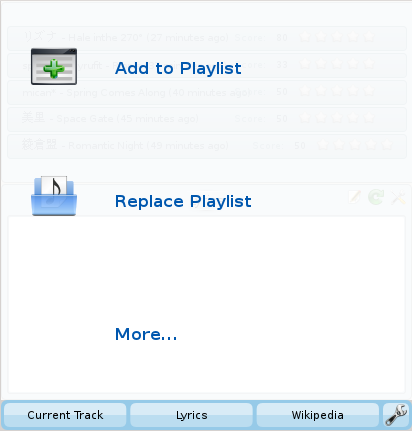Amarok/Manual/AmarokWindow/PlaylistPane: Difference between revisions
Tony Young (talk | contribs) working on page for GCI - http://www.google-melange.com/gci/task/show/google/gci2010/kde/t129118614416 |
Tony Young (talk | contribs) adding search info |
||
| Line 11: | Line 11: | ||
[[File:add-to-playlist.png]] | [[File:add-to-playlist.png]] | ||
Two playlist-related options are available when performing a drag-and-drop operation to add music to your current playlist. You can either use < | Two playlist-related options are available when performing a drag-and-drop operation to add music to your current playlist. You can either use <menuchoice>Add to Playlist</menuchoice>, which will append the songs you have selected; or <menuchoice>Replace Playlist</menuchoice>, which will replace all the contents of the playlist with your selection. | ||
==Searching the Playlist== | |||
[[File:search-playlist.png|thumb|Playlist searching options.]] | |||
Amarok offers powerful searching capabilities for playlists. Simply enter your query for a song into the text box labelled <menuchoice>Search playlist</menuchoice> and it will match your keywords up against the match criteria you specify in the options menu — for instance, you can choose to serach only by <menuchoice>Albums</menuchoice> and not <menuchoice>Artists</menuchoice>, or choose to match both of them. | |||
[[File:search-playlist-bar.png]] | |||
Pressing the upwards pointing arrow moves the selection to the previous search result, and the downwards pointing arrow moves to the next result. | |||
Enabling <menuchoice>Show only matches</menuchoice> from the menu will cause your playlist to display only the tracks matching the query. | |||
[[Category:Amarok]] | [[Category:Amarok]] | ||
Revision as of 02:45, 2 December 2010

Playlist
Introduction
Just like any other good music player out there on the market, Amarok offers excellent playlist management for all of your songs.
Basic Playlist Manipulation
Adding music to your playlist is a simple drag-and-drop or double-click operation.
Two playlist-related options are available when performing a drag-and-drop operation to add music to your current playlist. You can either use , which will append the songs you have selected; or , which will replace all the contents of the playlist with your selection.
Searching the Playlist

Amarok offers powerful searching capabilities for playlists. Simply enter your query for a song into the text box labelled and it will match your keywords up against the match criteria you specify in the options menu — for instance, you can choose to serach only by and not , or choose to match both of them.
Pressing the upwards pointing arrow moves the selection to the previous search result, and the downwards pointing arrow moves to the next result.
Enabling from the menu will cause your playlist to display only the tracks matching the query.