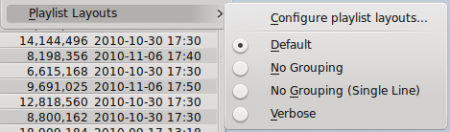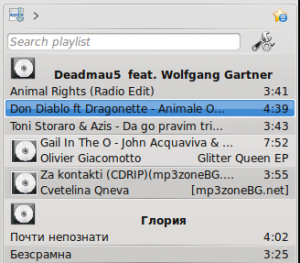Amarok/Manual/References/MenuAndCommandReference/Playlist: Difference between revisions
No edit summary |
No edit summary |
||
| Line 38: | Line 38: | ||
<menuchoice> Playlist -> Playlist Layouts -> Default </menuchoice> | <menuchoice> Playlist -> Playlist Layouts -> Default </menuchoice> | ||
[[File:Amarok_playlist_layout_d.png|450px|thumb|left|The Amarok Playlist Default layout]][[File:Amarok_playlist_layout_d_s.png|300px|thumb|The Amarok Playlist Default layout]] | [[File:Amarok_playlist_layout_d.png|450px|thumb|left|The Amarok Playlist Default layout]][[File:Amarok_playlist_layout_d_s.png|300px|thumb|left|The Amarok Playlist Default layout]] | ||
Revision as of 06:54, 8 December 2010
Overview
From here you can add music in Amarok collection.
Contents
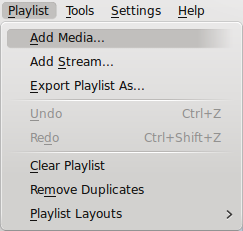
| Menu Item | Description | Shortcut |
| Add Media... | Opens a media file to be played inside of Amarok | |
| Add Stream... | You can choose different radio channels from the url bar, you have just to put the link in the bar | |
| Export Playlist As... | ||
| Undo | You can go one step backward | Ctrl+Z |
| Redo | By clicking "Redo" you do the last step over again | Ctrl+Shift+Z |
| Clear PlayList | Cleans the current Playlist | |
| Remove Duplicates | Removes the duplicate entries in the Playlist | |
| Playlist Layouts | Changes the Visual style of the Playlist |
Playlist Layouts
Form , with radio buttons, you can switch between different layouts. Also you can configure your personal Playlist layout.
Here are standard layouts :
- Default