Amarok/Manual/Organization/Collection/OrganizeCollection: Difference between revisions
Appearance
No edit summary |
No edit summary |
||
| Line 18: | Line 18: | ||
[[File:InterfaceOrg.png|800 px|center]] | [[File:InterfaceOrg.png|800 px|center]] | ||
=== Contents === | |||
{| border="1" cellpadding="5" | |||
| '''Interface Item''' || '''Description''' | |||
|- | |||
| Collection Folder || Is the default collection folder. You can set multiple folders in <keycap>Settings - Configure Amarok </keycap> . | |||
|- | |||
| The Tokens Bar || You can '''drag/drop''' multiple tokens to configure the name format of your media files. This is only available in '''basic view''' . | |||
|- | |||
| Format Presets || When you find the desirable name format, you can save it as a preset by clicking <keycap> Save Preset </keycap> or you can remove it by clicking <keycap> Remove Preset </keycap> . | |||
|- | |||
| Replace Spaces With Underscores || If checked, converts spaces to underscores. | |||
|- | |||
| Ignore 'The' in artist names || If checked, postfix artist' names starting with 'The' with ',The' . | |||
|- | |||
| VFAT Safe Names || If checked, replaces characters that are incompatible with '''MS-DOS/VFAT''' file systems with underscores. Most people can leave this option enabled. | |||
|- | |||
| Restrict to ASCII || If checked, all non-ASCII characters will be replaced with underscores. '''Do not check this option if you have non-English characters in your tags'''. Most people can leave this option unchecked. | |||
|- | |||
| Custom Character Replecement || Replace the tag expresions you write under the <keycap>Replace</keycap> box with character strings you write in the <keycap>With</keycap> box. | |||
|- | |||
| Destination Preview || Shows the original name format of your media files and how they will look after the changes are applied. | |||
|- | |||
|Overwrite Destination || If checked, overwrites files of the same name without asking. | |||
|} | |||
=== Advanced Contents === | |||
[[File:AdvancedTok.png|right]] | |||
Basically this is the code version of '''The Tokens Bar''', allows you to code the name format of media files. You can activate it by pressing <keycap>Advanced...</keycap> in the interface menu. To change back click <keycap>Basic...</keycap> | |||
[[File:Advancedtokens.png|center|800 px]] | |||
Revision as of 18:35, 11 December 2010
Organize Collection
Overview
Organizing your collection in Amarok is a straight forward task, you can easily manage the media files on your hard drive. To acces the Organize Files function , right-click Local Collection - Organize Files in the Media Sources panel and the menu interface will pop-up.
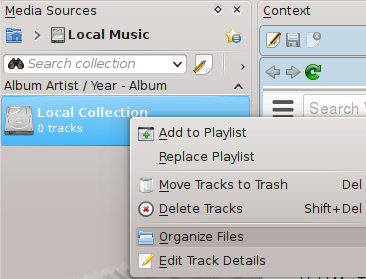
Organizing Files
Can be done using the following interface :
Interface
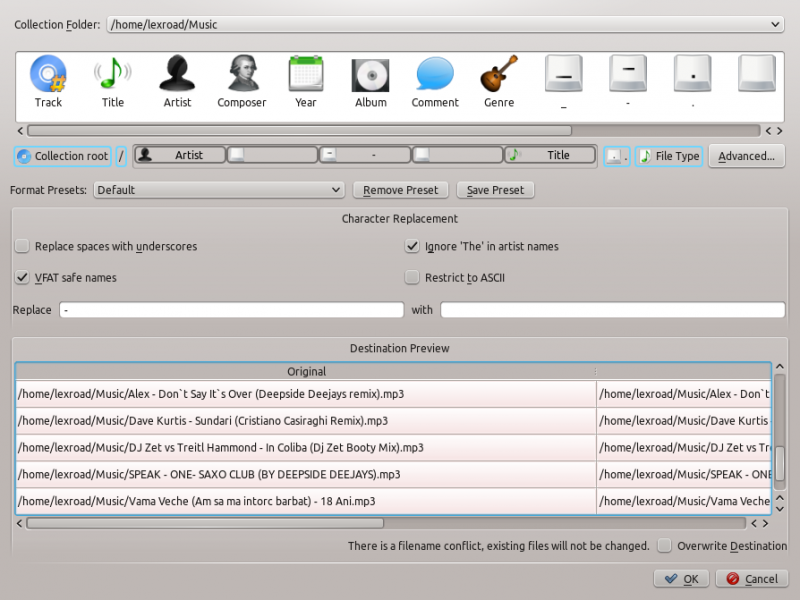
Contents
| Interface Item | Description |
| Collection Folder | Is the default collection folder. You can set multiple folders in Settings - Configure Amarok . |
| The Tokens Bar | You can drag/drop multiple tokens to configure the name format of your media files. This is only available in basic view . |
| Format Presets | When you find the desirable name format, you can save it as a preset by clicking Save Preset or you can remove it by clicking Remove Preset . |
| Replace Spaces With Underscores | If checked, converts spaces to underscores. |
| Ignore 'The' in artist names | If checked, postfix artist' names starting with 'The' with ',The' . |
| VFAT Safe Names | If checked, replaces characters that are incompatible with MS-DOS/VFAT file systems with underscores. Most people can leave this option enabled. |
| Restrict to ASCII | If checked, all non-ASCII characters will be replaced with underscores. Do not check this option if you have non-English characters in your tags. Most people can leave this option unchecked. |
| Custom Character Replecement | Replace the tag expresions you write under the Replace box with character strings you write in the With box. |
| Destination Preview | Shows the original name format of your media files and how they will look after the changes are applied. |
| Overwrite Destination | If checked, overwrites files of the same name without asking. |
Advanced Contents
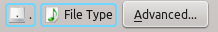
Basically this is the code version of The Tokens Bar, allows you to code the name format of media files. You can activate it by pressing Advanced... in the interface menu. To change back click Basic...


