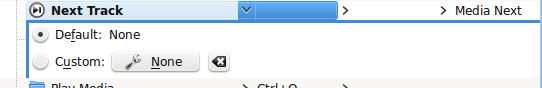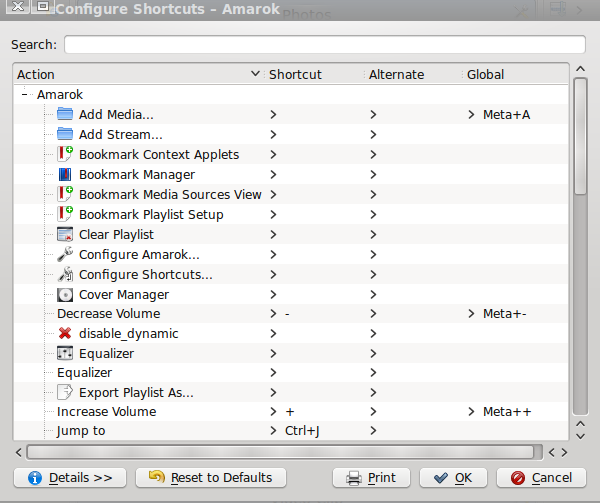Amarok/Manual/References/KeybindingReference/AmarokShortcuts: Difference between revisions
Appearance
→Default Shortcuts: wiki markup |
→How to make Shortcut: edits for grammar, style, wiki markup |
||
| Line 41: | Line 41: | ||
<br /> | <br /> | ||
== How to make | == How to make Shortcuts == | ||
You can configure Shortcuts from <menuchoice> Settings -> Configure Shortcuts... </menuchoice> | You can configure Shortcuts from <menuchoice>Settings -> Configure Shortcuts...</menuchoice> | ||
It will open a window where you can change and make Shortcuts. | It will open a window where you can change and make new Shortcuts.<br /><br /> | ||
[[File:Amarok_playlist_layout_editor1.png]] | [[File:Amarok_playlist_layout_editor1.png]] | ||
| Line 53: | Line 53: | ||
| '''Button''' || '''Description''' | | '''Button''' || '''Description''' | ||
|- | |- | ||
| Search || | | Search || Search Actions and Shortcuts. | ||
|- | |- | ||
|<menuchoice> Details </menuchoice> || | | <menuchoice>Details</menuchoice> || Add, remove and get more information about Shortcut schemes. | ||
|- | |- | ||
|<menuchoice> Reset to Defaults </menuchoice>|| | | <menuchoice>Reset to Defaults</menuchoice>|| Reset all default shortcuts. | ||
|- | |- | ||
|<menuchoice> Print </menuchoice>|| | | <menuchoice>Print</menuchoice>|| Print the list of Shortcuts. | ||
|- | |- | ||
|<menuchoice> OK </menuchoice> || Save all changes. | | <menuchoice>OK</menuchoice> || Save all changes. | ||
|- | |- | ||
|<menuchoice> Cancel </menuchoice> || Close window without | | <menuchoice>Cancel</menuchoice> || Close window without saving changes. | ||
|- | |- | ||
|} | |} | ||
<br /><br /> | <br /><br /> | ||
When you select an action, | When you select an action, that opens a sub-window. In this window you can choose between two radio buttons, '''Default''' and '''Custom'''. If you choose '''Default''' it means you'll use the default shortcut. If you | ||
choose '''Custom''' that | choose '''Custom''' that means you'll configure and use your shortcut for this action. <br /><br /> | ||
[[File:Amarok_Configure_Shortcuts1.png]] | [[File:Amarok_Configure_Shortcuts1.png]] | ||
Revision as of 11:52, 15 December 2010
Amarok Shortcuts
Control Amarok using keyboard Shortcuts, which are combinations of keys. Amarok has default shortcuts, but that isn't all you can make your own Shortcuts, which will help you to use easier the player.
Default Shortcuts
| Action | Shortcut |
| Increase Volume | + |
| Decrease Volume | - |
| Jump to | Ctrl + J |
| Play Media... | Ctrl + O |
| Play/Pause | Space |
| Previous Browser | Ctrl + Left |
| Queue Track | Ctrl + D |
| Quit | Ctrl + Q |
| Redo | Ctrl + Shift + Z |
| Seek Backward | Left |
| Seek Forward | Right |
| Toggle Full Screen | Ctrl + Shift + F |
| Undo | Ctrl + Z |
| Save Playlist | Ctrl + S |
| Select all | Ctrl + A |
| Rename | F2 |
How to make Shortcuts
You can configure Shortcuts from
It will open a window where you can change and make new Shortcuts.
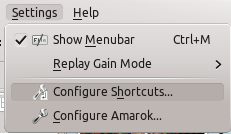
How to use Configure Shortcuts...
| Button | Description |
| Search | Search Actions and Shortcuts. |
| Add, remove and get more information about Shortcut schemes. | |
| Reset all default shortcuts. | |
| Print the list of Shortcuts. | |
| Save all changes. | |
| Close window without saving changes. |
When you select an action, that opens a sub-window. In this window you can choose between two radio buttons, Default and Custom. If you choose Default it means you'll use the default shortcut. If you
choose Custom that means you'll configure and use your shortcut for this action.