Plasma/Installing Plasmoids: Difference between revisions
Appearance
< Plasma
No edit summary |
|||
| Line 3: | Line 3: | ||
== Installing Plasma Widgets == | == Installing Plasma Widgets == | ||
<div align="center">'''Found a new widget, but don't know how to install it? Here's how!'''</div> | |||
[[Image:Plasma_InstallingPlasmoids_DownloadNew.png|thumb|265px|center]] | |||
| | |||
{{Info|These images are 'clickable', which displays the full-size image. You need to use the browser back-button to return}} | {{Info|These images are 'clickable', which displays the full-size image. You need to use the browser back-button to return}} | ||
Revision as of 00:11, 3 March 2010
Template:I18n/Language Navigation Bar
Installing Plasma Widgets
Found a new widget, but don't know how to install it? Here's how!
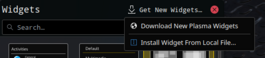
Installing from KDE-Look.org
Select Add Widgets... from desktop menu.
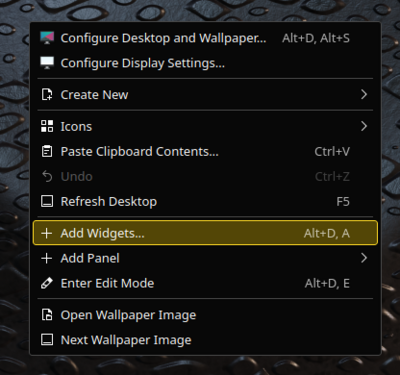
Select 'Get New Widgets' -> 'Download New Plasma Widgets' from Widget Explorer.
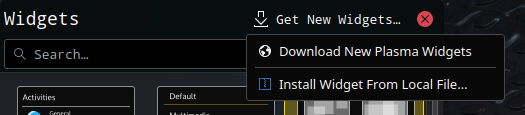
Search for widget and press install.
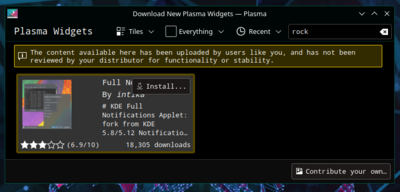
Drag installed widget to the desktop or a panel as usual.
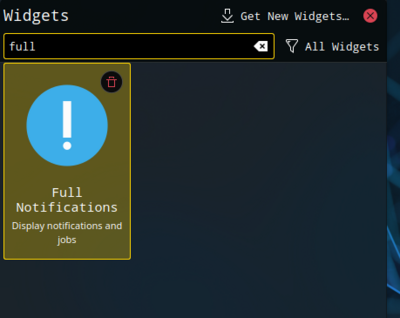
Installing from local file
Select Add Widgets... from desktop menu.
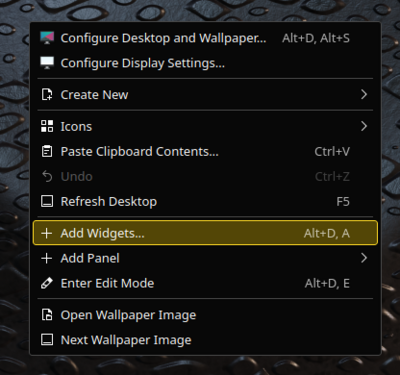
Select 'Get New Widgets' -> 'Install Widget From Local File...' from Widget Explorer.
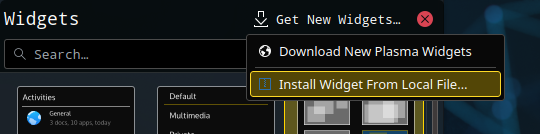
Select the widget type to install.
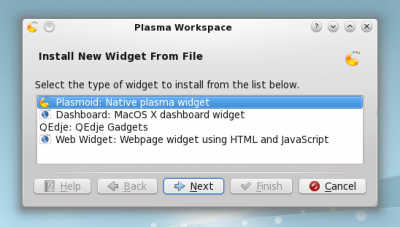
Select a local file and press Finish.
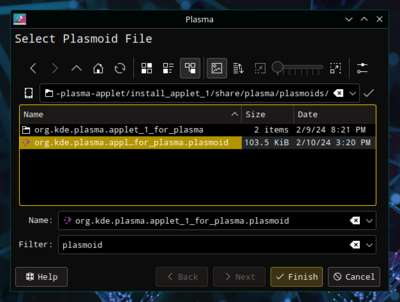
Installing from Konsole
To install a Plasma widget from Konsole type:
# plasmapkg -u widget-file-name.plasmoid

